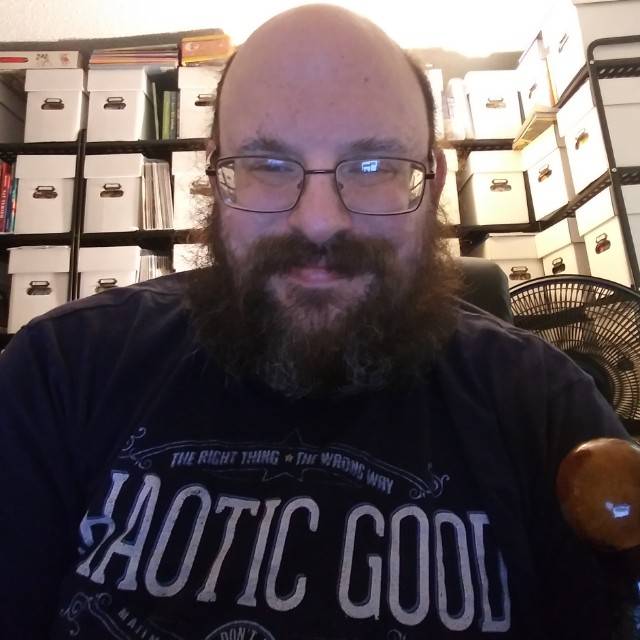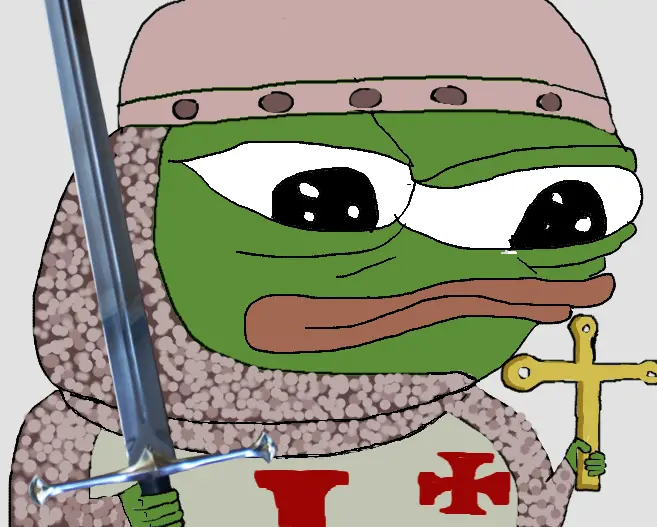Copilot key will eventually be required in new PC keyboards, though not yet.
copilot key will eventually be required
Fuck that, and fuck you, Microsoft
If only keyboards would have function keys for this purpose, named F1 to F10 for example, so any program could use them for their specific functions…
Maybe even F13 to F24 if more is needed?
Because they used to exist, and support for them still does. Really handy for macro keys.I’d like them to leave F13 onwards alone, purely because it’s nice that they’ll only ever do what I want them to do
I remember those keyboard layout cutouts (were they called keyboard templates?) you got which you put on the keyboard with extra explanations of what each function key did in WordPerfect or Lotus or whatever.
I’m old.
Some Microsoft exec: “Hey, remember when TV remotes started getting a dedicated Netflix button?”
Another useless key? Use Scroll lock or SysRq for that. Or even better, reuse that stupid “menu” key. They’ll cram one more key to the left of the spacebar and make ctrl, alt, and windows keys smaller. Or change their order.
I use the menu key all the time… It’s very handy to avoid using the mouse.
I honestly never used it. Isn’t it the same as something like alt-f which will open the file menu?
I’ve no idea. That might be a windows thing. I don’t use Windows.
Scroll lock is still super useful for me, maybe they could just use the right control key.
I’m sure more people use right control than scroll lock.
Specially if they’re touch typists and they use the Ctrl opposed to the letter key as one usually does with Shift.
If that is a defining quality of touch typists, I guess I’m far from one. My hand position moves all over the place as I type, but I haven’t had to look for a key (or where my hand should go for whatever task) in a decade or so (I do have to look for a couple odd keys occasionally, only symbols I don’t use frequently).
Just easier to crtl + a lot of keys with the same hand, then the hand slides right back to where it was (similar to how some people hit crtl + alt + del with one hand while others use two).
My hand position moves all over the place as I type
Clearly not a touch typist, then. The hands goes over the F and J (that’s why the bumps are there on the keys, after all) and the fingers extend or fold to reach out to the other keys, but never move. And to use Shift with a key you use the one that’s on the other hand than the one pressing the key. However, that’s the formal version for typewriters, where you don’t have extended sequence pressed with a change key. For long sequences of Ctrl+key, I tend to do as you do and use always the same Ctrl to press them all. However, individual Ctrl+key presses may benefit of the Right Ctrl key.
Multiple layouts for my native creates the need to engage in “mental modes” where your muscle memory tries to adapt to the layout you remember. I tend to configure the keyboard for the layout I use more frequently, even if it differs from the one printed in the keyboard. That makes for some confusing times for the rarer keys, though :)
And again, install Linux and get rid of this Microsoft bullshit
100%. When Windows drops support for Windows 10 I’m jumping ship to Linux Mint Cinnamon. I tried it out on my old laptop and liked it. I even liked that neat hot corners thing you could use.
Do I need to know Jack shit about programming to use it? Cause…I mean I really don’t know Jack shit about but I’m down to jump ship!
Definitely not, I’d say the thing you need the most is the will to learn - as there are differences of course, but being willing to learn new things will go a long way.
No Mint pretty much just works.
Great thing about Mint (or most Linux distros) is that you can try it by booting from a usb stick - see if you like it that way.Oh wow really? That’s actually very helpful to know! Do I need to format the USB a certain way first or will the distro website go through it?
The only thing that I think is a little complicated these days is make sure that you’re not reliant on a particular Windows-only app. For the vast majority of common apps, you’re going to be fine, and it’s sounding more and more like even gaming on Linux is not only fine, but getting to the point of being the best way to do it. If you do have a particular app you rely on, I’d look into the various ways that you can get Windows apps running on Linux (which can be a little tricky, but usually not too bad.) But even like 10 years ago, I built a machine for an elderly family member, put probably some flavor of ubuntu on it, and I never had to troubleshoot that machine.
Thanks! How are open office apps these days? Now that Word/Excel is dog shit and subscription based, that’s the only windows only app I think I’d need. Even my recording and video editing apps supposedly run on Linux.
I would say for Linux Mint Cinnamon you really only need to be able to follow directions. Just make sure you have an external backup of all your files in case it turns out you can’t. You’ll have to type some stuff into a command-line interface (I think) but the Mint Cinnamon website has links to step by step guides. Also, you know, make sure you’re either committed to getting rid of Windows, or have the ability to re-install, in case you mess up.
But really, at this point, it’s pretty dang easy.
I keep my OS on a separate partition from everything else, so all the files should be fine. Can MC read windows dism formats Luke NTFS? Or will I need to transfer my data to something more neutral?
Okay, next plan is to start buying non-windows keyboards.
Oh nice so now we have a Super Key, a Hamburger Key, and now a Meta key. </speaking_in_linux>
OR, hear me out, we just have it mapped to alt+win(meta) key and this will be a nothing burger.
It’s already mapped on windows to Window button and C.
Now I know what to use for my push to talk key at least.
I would imagine this isn’t going to go over very well with a lot of companies. I would bet many already ban employees using copilot or other AI assistants because they don’t want their company’s proprietary data being sent to Microsoft or Google or whoever. Stick a key on the keyboard that, if accidentally hit, brings up copilot (and maybe sends data to Microsoft), and those keyboards might be banned.
Some companies will probably just deal with it by setting up their PCs so that copilot is disabled and that key does something else. But, other companies will either not be technically savvy enough to do that, or will not want to take a risk of someone accidentally reverting to the default behaviour.
If you press the windows key I’m pretty sure it brings up search already. It definitely used to bring up Cortana on Windows 10.
I’m not sure why they would add a new key to the keyboard to achieve a function that already exists.
Microsoft Chief Marketing Officer Yusuf Medhi called 2024 “the year of the AI PC” in today’s announcement.
What? No! It’s not the “year of the AI PC,” it’s the year of the Linux desktop, like every year before and after! You can’t just steal our year(s) from us!
What if your Linux desktop WAS an AI PC!!!
This is way more about advertising Copilot than actually needing a new key. M$ gonna $.
I just got done learning how to turn off Copilot in group security policy, yay! Get away from me, even if you worked according to the spec in the marketing hype. I am the admin. I drive you out! :::holds up holy water and a crucifix:::
I guess I won’t be buying any keyboards without replaceable key caps then.
Atleast its AI. AI is good.