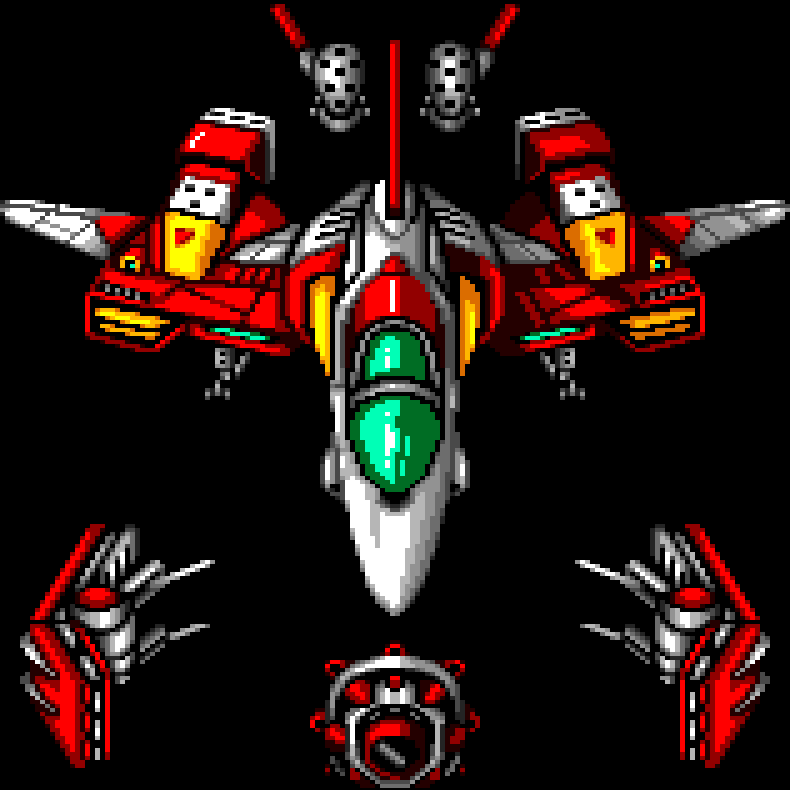I’ve used a US-QWERTY keyboard layout my entire life. I’ve seen other layouts that do things like reduce the size of the enter/backspace keys, move the pipe operator (|) and can’t wrap my head around how I would code on those.
What are your experiences? Are there any layouts that you prefer for coding over US English? Are there any symbols that you have a hard time reaching ( for example)?
I’m italian and I’m absolutely ashamed to say that I use an italian ISO keyboard for programming. It’s missing some symbols like the backtick but I can’t get used to US ANSI so I just configured some macros to type the missing characters.
Removed by mod
represent!

Removed by mod
I popped the keys off my Topre with a keycap puller and rearranged them. Both the Backspace and Caps Lock function as a backspace, but I couldn’t find a keycap labeled “Backspace” that physically fit in the Caps Lock key’s place so that particular label is deceiving.
Yay Colemak!
I use both Colemak and Qwerty, with one layout at home and the other at work. I have carried the caps lock remapping to Qwerty, although I’ve been mulling whether to replace that with the Esc function, since I use vim a lot. I never learned vim arrow keys, so no change needed there.
Agreed that it works well for other languages besides English.
I can’t even wrap my mind around people who use 60% keyboards and use a bunch of extra function keys let alone anything more drastic
I grew up with DE ISO and switched to US ANSI with EurKey a few years ago. ANSI is so much better for programming!
Also more options for key caps.
I want to try ANSI also, but it seems pretty hard to find in EU. I’ve considered getting a keychron for my gaming setup but I don’t want a full on mechanical for work, and I don’t want to use ISO at work and ANSI at home because it will screw with my muscle memory.
AliExpress is your friend. Also there are great options on Amazon, depending on your location.
Why not use a mech at work? Because it’s too loud?
They wouldn’t be using them if they didn’t think they were superior. Even if it is just because they are used to them.
ANSI all the way. I get irrationally angry about any other layout 😡
The British want a stupid as fuck they moved the tilde into a weird spot and you’re basically can’t do it
U wot m8. It’s next to Enter
I’m columnar-ortho now, but for standard it’s ISO or bust. You can keep your shitty enter key and your overly long shift key
I use german layout because I’m from Austria
Oha.
You just… get used to things. Like how you first got used to your keyboard to begin with
Nope. I still hate ISO and KS/JIS with passion, even after spending years with those. Keyboard being anything other than ANSI is a huge dealbreaker to me now.
I’ve used AT QWERTZ ever since I was born.
I’ve used various layouts of non-US keyboards over time since I’ve lived and worked in various countries in Europe and whilst you do start by looking down to find stuff and for a while will at times unthinkingly choose the “old” position for a symbol when touch typing, you just get used to the new layout in a month or two, even if touch typing - your brain just starts directing your fingers to the new positions.
That said, for seldom used symbols you still have to look down and check on which key that symbol is (it’s generally printed on the key), I suppose because you don’t really exercise those enough for your brain to reliably start sending your fingers to the new position without looking.
(So given the languages I usually program with, for stuff like semicollon and open and close brackets and parentesis the brain quickly adjusts but stuff like the dollar sign I still have to look down and check, which is really noticeable if for some reason I have to shell scripting or similar)
Things like letters and numbers don’t change position so that’s not a problem.
Once you’ve become accustomed to a new layout, switching keyboards between those layouts is a bit like switching the side of the road you’re driving (say, between the UK and Continental Europe) - you get a couple of hours of extra memntal tension and having to think things a bit more at first and after that you’ve fully readjusted.
Is there any reason why you didn’t just switch the keyboard layout to US if that’s what you’re used to?
I switched to US at some point because many if the keys for programming were just so much easier to access. If I have to use a pc for any decent amount of time, I just switch the OS layout to US now regardless of the layout that’s printed on the keyboard.
ABNT2 here, this layout is necessary due to many brazilian portuguese words containing accents. Plus, having ç as a separate key is great. For coding, the
\ |key is left to Z and the: ;key is near the right shift, with brackets and curly braces usually around Enter, while' "is left to 1. It’s very good for programming, I’d say.Swedish layout. Not ideal for coding (too many things like curly and square brackets etc are under altgr. And tilde and backtick are on dead keys.
But switching back and forth as soon as you need to write Swedish (for the letters åäö) is just too much work. And yes, in the Swedish alphabet they are separate letters, not aao with diacretics.
Win + space to swap is so fast and simple especially when it also swaps for you when switching apps
I’m swedish and I use EurKEY. It’s basically US but makes it possible to use Å/Ä/Ö through altgr + W/A/O. I don’t write that much swedish so I’m not too bothered, meanwhile the coding advantage is huge for
' " \ | / ? | [ ] { }.I have the same problem in German (ä, ö, ü and ß), and I’ve resigned to using US layout with caps lock mapped as compose key. But then again, I code more than I write texts
I use a plain 34 keys layout based on qwerty for letters, comma/dot/semicolon. The numpad and symbols layers are handcrafted so that every symbol is easy to reach, it’s also optimize to type things like <- and -> easily