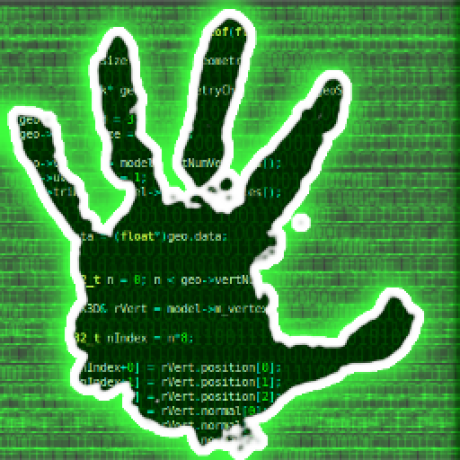2023 was a record-breaking year for cybersecurity in a bad way. Ransomware payments hit a record high of $1.1 billion, which is likely to…
KeePass for me. I keep my encrypted vault in my 2 factor encrypted gdrive. Get the best of both worlds. No traditional cloud that’s a target for hackers and I have passes I can share across devices.
I’ve been using Proton Pass since it launched and I think it’s really really good.
Positives:
- Nice integration with both desktop and mobile
- Integrated in the proton suite, which I was already using
- Allows you to generate an email alias for each login automatically. Websites will never have your real email and you can easily generate a new alias if one has been compromised
- Supports 2 factor authentication via TOTP, works really well
Negatives:
- No passkey support yet
- Free version only supports like 5 email alias
KeePassXC my beloved
I have used 1Password with the annual plan for years across various browsers and operating systems and have found it to be perfect for everything I need. I will definitely take a look at Proton though.
I use keepass with my database on onedrive.
Then i connect every device to said onedrive account, copy the private key manually on each device that i need to use.
I secure my databse with said private key + a passphrase.
Might not be the best setup, but i feel like with passphrase+key i am secure enough to have the db file in the cloud.
you could encrypt onedrive with cryptomator
No love for Nextcloud Passwords or Passman? Both have plugins for Nextcloud and have Android Apps.
Yes! Been using it for a long time now! Never had any (major) issues!
No love for Nextcloud
Pretty much in general for me now. I gave it an honest go for six years but there were at least four instances where a server upgrade required nontrivial intervention to bring it back.
Syncthing + Keepass[DX] has been solid for me.
Indeed I have 1Password (was the best proprietary) and I’m switching to Proton Pass. This year they lacked features but their integration of their Simple login email aliases is game changer
KeepassXC with Yubikey
Ah, I suppose it’s TOTP/HOTP or HMAC challenge.
I am waiting for FIDO2 to work between keepassxc and yubikey. 🥳
Still using KeepassXC on desktop and laptop and KeePassDX on mobile.
This is exactly my setup. How did you know? LOL.
File synchronized with Syncthing? :)
Any reason why Keeper isn’t on the list? Is it bad?
I really enjoy 1Password for easy vault sharing between family members. I was able to get my (not so technically literate) siblings and dad onto my family plan. Baby steps!
Can someone explain what those password managers are doing better than Firefox?
(I use KeepassXC)
I use the notes section alot. I can store all kinds of related info. For example on sites that still use a username to login, I can put the email I used to sign up in the notes section.
I’ll also do security questions answers here. Using a pasphrase generator for those is good. No one is going to check if your first dog’s name really was “consoling-roving-activator-earflap” and no one can find it on your over sharing grandma’s Facebook.
I’ll also attach any license keys/relevant files for software, now those stay encrypted and backed up with the database instead of in a random folder of text files.
I thought I read somewhere that the build in browser password saves are not very secure.
This was maybe 5 years ago so i am guessing they have improved it?
In addition to what the others have said, with those other password managers you dont have to do much if you decide to change browsers some day.
I need to enter passwords in lots of places that aren’t a browser.
If Firefox’s password keeper meets your needs, then I would endorse using that, for sure.
I guess a bunch of things, as they are specialized apps:
- proper auth. I think with Firefox you can have a password, but a password manager will have multiple options for 2fa including security keys, and on phone fingerprint unlock etc. In general, password managers are more resistant to malicious users gaining access to your device.
- store all kinds of stuff. Not everything happens in the browser, and it’s just convenient to have an app just for credentials. Many password managers allow to store and autofill credit cards too, for example.
- on the fly generation of aliases. Password managers have external integrations. For example proton and bitwarden can integrate with simplelogin.io to generate email aliases when you choose to generate a new username.
- org-like features. Password managers can be also convenient for sharing with family (for example). I do manage a bitwardes organization used by all my immediate family, which means I can share credentials easily with any of them. Besides the sharing I can also ensure my (not tech savvy mom) won’t lock herself out (emergency breakglass access configurable) and technically enforce policies on password strength etc.
- as banal as it is, self-managing. I like to run my own services and running my own password manager with my own backups gives me peace of mind.
- another perhaps obvious point. More compatibility? I can use my password manager on whatever device, whatever browser. For some, it might not change anything, but it’s a convenient feature.
As a personal addition, I would say that I simply want the cornerstone of my online security to be a product for a company that is specialized in doing that. I have no idea how much effort goes into the password manager from Mozilla, for example.
FYI Proton bought simple login and the email alias generation is baked into proton pass.
Some advanced features and convenience if you use different browsers. If Firefox auto-fill works for you, than you probably do not need any of those features.
For Keepass users: KeepassXC can read your keepass file just fine, but KeepassXC can also run on Linux, whereas Keepass runs only on Windows.
I love Dashlane, someone tell me why it’s bad.
I know they recently published the code for their clients, so that’s a plus. But I can’t find any independent audits for their architecture or clients.
While all mentioned options does have independent audits done.
Aslo more expensive than Bitwarden for example, should u want to pay for premium.
No mention of Enpass? Stores more than just passwords, can be synced locally over wifi or in the cloud without using Enpass servers.
Been using Enpass for something like a decade and it’s been perfect. One time licenses can be found on stacksocial, I think.
It’s not open source and they haven’t had a security audit in a while AFAIK, I used to use it too but migrated to Proton Pass for these reasons https://discussion.enpass.io/index.php?/topic/404-security-audit/page/6/