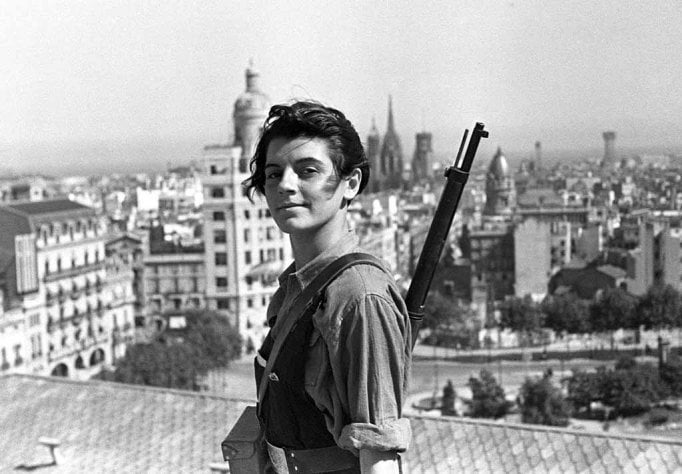Syncthing, a peer to peer file synchronize that basically everyone needs, they just don’t know it.
It’s insane how many services sell file synchronisation as a premium feature when syncthing can do it for free and no one seems to use it
Too bad for Apple users though
Mobius on ios
I mean, true…but I don’t think the average user is paying for the service rather than they’re paying for not having to worry about setting up everything needed to get syncthing working.
I don’t consider myself a luddite in any way, but within five seconds of reading syncthing’s install instructions even I basically just said, “yeah…no.” And I say that AS a nearly 12 year semi-advanced linux user. It’s not that it’s difficult. But difficult enough to not be worth it for the average person.
but within five seconds of reading syncthing’s install instructions even I basically just said, “yeah…no.”
Install instructions: download tarball, unpack, run. Done.
Did I miss something?
Autostart at system startup can be done with the basic utilities of the OS.
Windows: scheduled tasks. Systemd/Linux: they have a basic service file that you just have to drop in the right folder, and run 2 commands (start, enable).
Piece of cake. Not telling this because I already know how these work, but because as I remember, these steps are documented.Eh, there’s always something people with a lot of tech knowledge think are obvious to people without a lot of tech knowledge. Just look at the mess that Linux can be.
I don’t consider myself to have a lot of tech knowledge. I’m not working in the field, and there’s lots of things I want to do better than now.
If you don’t yet know about what is systemd and how does it work, it’s fine. The documentation of the unit files is a bit more complicated than warranted, like, it’s structure is not that readable, but the syncthing documentation helps in what you need to do
The best part is it works with Android as well. Whenever I turn my computer on, all my photos on my phone sync to my computer to a folder that gets regularly backed up (using Vorta which is an excellent and easy to use open source backup program for Windows, Linux, and Mac)
For images I highly recommend Immich. It’s the Google Photos equivalent, and it works excellently.
I use SyncThing for documents, but photos from my phone go to Immich.
I wish I could set it up so that I can remove a file from Computer A that’s syncing to Computer B and not have the file deleted from Computer B
Can you explain a bit more about what file synchronization is?
You know Dropbox? Google drive? OneDrive? That’s file synchronisation. Files across multiple devices kept in sync by the software provider. Except in the named cases above, all your data is uploaded to their servers. With syncthing there’s no cloud server, just your devices operating over the internet. So you have some backup responsibility to cover.
Caveat: I’ve never used syncthing and I wrote the above with a total of 10 seconds of reading their website and so it is entirely possible I’m completely wrong about everything and so I emplore you to do your research.
Ahhh makes sense, thank you kind sir! I’ll take a deeper look at their site
I set it up last month. I’ve rarely experienced had such a smooth setup process. Was putting it off for years because I had assumed I would need at least several hours. Right now I have one on a server and then every device syncs to it (thought it would be easy to set up backups that way)
this was my experience too. kept putting it off because I assumed I’d need to tinker a bit. didn’t at all, worked immediately with only the simplest configuration. genuinely amazing, I wish my software worked that well.
Helix is a modal text editor, but I haven’t used it as much as I’d like because it lacks the plugins I use in Neovim.
I like it because i never took the time to setup neovim with plugins haha. Helix is a more out-of-the-box experience 👌
Shutter encoder, it has a ton of useful tools built in for quick video conversion, compression, trimming, etc, and it works very well for batch encoding of a lot of different video files
Affine, its a surprisingly feature rich notes app (open source but all cloud features are currently paid)
KopiaUI, an easy to use automatic backup program
Defold.
What does it do?
Universal UnifiedPush support so we can manage our own push notifications through something like NextPush on your Nextcloud. At that point I could completely remove Google Play Services from my phone without much trouble.
Isn’t it common nowadays to use Unified with ntfy?
Not common enough, when you look at the small list of apps that support it
But you get the most needed notifications, signal, matrix, telegram, nostr, mastodon.
I tried ntfy, it is great
You’re welcome. It’s my main battery drainer, but ntfy is nothing against every messenger running in background all day.
PostmarketOS to actually own your phone.
How does this compare to lineageOS or GrapheneOS?
LineageOS is very stable and usable as a daily driver, meanwhile PMOS struggles to deliver basic functionalities like calling and sending SMS.
LineageOS has a bigger community and supports more mainstream devices, where PMOS primarily focus on PINE64 and Purism.
Wow that sounds like so much fun.
/S
For real, people should put disclaimers when recommending software like this. “I really like their vision, but installer beware! It is not ready for noobs! Also calling and texting just doesn’t work! Lol good luck!”
I think you missed the detail that lineageOS and grapheneOS are based on AOSP and PMOS is based on mainline Linux.
Lineage and Graphene are based on android and bear the danger of support loss when google drops support.
PostmarketOS is actual Linux (alpine is the base to be exact).
Graphene definitely is a lot more advanced since it uses all the proprietary blobs of android. There is no use in comparing the two. Its like comparing lemmy and reddit in terms of technical finesse.
It works very well for some apps already but it is highly dependent on people supporting either financially or through contributions (code, issues, translations, documentation, tutorials).
If I understand correctly, this thing turns your phone into a computer. But I need a phone…
Technically, every smartphone is a computer. Sorry if you thought you bought a phone. :)
The difference is that this is a full fledged linux operating system instead of the proprietary crap that comes with ios and android.
The downside at this point is that it’s not in end user stadium but a lot of folks are working on making that a reality. If you consider yourself a tinkerer, chances are you might be able to test it, maybe on a non daily driver phone if you have an old one, especially if its out of support.
a phone needs to be able to make calls and send or receive sms…
I agree but then you shouldnt be talking about operating systems because what you need is an old nokia phone.
Obviously postmarketOS can do that too. But it can also do what a computer does.
I can’t unlock my bootloader :*(
Sad face. What phone do you have?
The best phone ever made and probably my last phone. Motorola moto z3. 60 of them plus a large pile of spare parts
Jeeeez. Thats interesting! Why is iz the best phone ever made in your opinion? Maybe I need it too?
Edit: I checked. A large quantity of motorola phones seems not to be unlockable and it has android installed. So is it out of support then or how are you managing to not run around with your data for grabs?
#0 kick stand #1 if you do the chop motion, the led turns on #2 twist motion turns on the camera #3 large speaker with extra battery magnetically attaches to the back, it contains the kick stand. It is really really good for music #3.5 nice fast responsive side fingerprint reader. Not that slow under screen crap #3.6 no holepunch in the screen #4 old OS doesn’t contain post 2019 three letter agency spyware #4.5 240fps 720p camera actually rules #4.6 can record in 4k pretty good #5 nice oled, 4gb ram is enough,cpu is enough, has microsd for unlimited storage, battery lasts a day, new battery is 7$, new screen is 55$, new glass is 5$ #6 cost 30$ so I bought 60x #6.9 magnetic mod 360 camera is excellent, polaroid printer is good, switch-style gamepad is excellent, car dock is excellent #7 I will eventually crack security and be able to finally do general purpose computing
Downsides verizon took a shit in the firmware No headphone jack, curse steve jobs’ ghost
As for network, it is behind NAT so it can’t be accessed directly. And then I don’t run viruses on it. So security wise I’m bullet proof.
So security wise I’m bullet proof.
As long as you don’t visit shady websites…
That’s why I have a moonlight client that remotes into an isolated immutable linux VM. And I’m working on a vanilla android VM so I coild basically do any android thing but in a high security, off device sandbox.
My phone basically is just a wireless touchscreen with kick ass speakers and a slow mo camera
Thats pretty imprewsive. Thanks for elaborating. :)
Newbie here, can this be installed on any phone?
Not any phone to be totally honest but many and growing.
Check here to see the devices that are supported.
But disclaimer: its a foss project so it wont ever be perfect and if you like the project, consider contributing and help solving issues instead of judging because that doesnt help anyone.
It can be installed on several phones… Probably not yours though.
List of supported devices: https://wiki.postmarketos.org/wiki/Devices
OpenStreetmap as an alternative to the closed source maps.
OrganicMaps or OsmAnd to navigate and StreetComlete or EveryDoor to improve it.
streetcomplete is a great companion app. It makes it really easy to add points of interest and help collect other data. I’ve already made over a thousand edits using it.
To add to that, Maperitive is a fantastic piece of software (Windows only) to create your own custom maps for hiking or cycling with osm. A bit tough to wrap your head around unfortunately, but actually pretty powerful. Hmu if you need quick instructions
Yes yes. It’s so satisfying contributing to OSM and seeing my changes pop up in OrganicMaps knowing it might help somebody and support open mapping data. I wonder if Wikipedians feel that way.
The Humanitarian OSM Team is cool too https://www.hotosm.org/
Oh man, Street Complete is very cool, thanks! I always wanted to contribute to OSM but found it a bit daunting. This is like Pokemon Go but useful!
I always wanted to contribute to OSM but found it a bit daunting.
Any contribution helps! Hell, I went around town just looking for bike parking racks to add, and was able to put dozens of new ones on the map. You can even just label house numbers (with the aforementioned apps listed in the comment you replied to).
xpra: it is like tmux but for X windows (works on wayland), but it can do much more than that. You can seamlessly run GUI programs from a container or VM on your main desktop while still sandboxing their X capabilities, forward windows from Windows desktops, and it has efficient encoding so it is usable over poor connections as well.
linux, unironically. literally all local infrastructure is running on windows, despite the security risks this entails.
Fair point but Linux is inherently safe either? The local library here has client PCs running Ubuntu 16.04 lts… my point being that IT infrastructure is only ever as secure as the amount of continuous effort you put into securing it. Linux doesn’t solve that.
It’s not that it’s inherently safe, but that Microsoft is inherently not.
Perhaps this will change drastically with immutable distros
What is immutable distros?
I’m not the best person to explain, but they’re distros with a read-only root filesystem. In some implementations, any changes, like installing a new package, or upgrading a version, can be interpreted as migrating a system from a state to another. This can mitigate some security risks and make machines easier to maintain.
LocalSend, a cross platform alternative to airdrop and nearby share.
My family uses it for almost all of our filesharing. IPhone to android, iPhone to windows PC, android to macbook, etc. Its works really, really well.
I love this. Its great. I use this and syncthing if I want to move files across.
Yeah I just found that diamond!
Just tried it - so simple, so good. Thanks for posting about this!
Just picked this up based on the up votes here, and I’m already a fan. Seems like it does what you want and nothing else, which is perfect.
thank you for this recommendation! i hope i can convince my friends to start using it
It’s a good idea for note taking.
what is?
TrailSense, an easy to use, comprehensive wilderness tool.
The goals of the developer are fun to consider:
Goals
-
Trail Sense must not use the Internet in any way, as I want the entire app usable when there is no Internet connection
-
Features must provide some benefits to people using the app while hiking, in a survival situation, etc.
-
Features should make use of the sensors on a phone rather than relying on stored information such as guides
-
Features must be based on peer-reviewed science or be verified against real world data
Likewise, the features being developed under those goals are great for getting outside:
Features
- Designed for hiking, backpacking, camping, and geocaching
- Place beacons and navigate to them
- Follow paths
- Retrace your steps with backtrack
- Use a photo as a map
- Plan what to pack
- Be alerted before the sun sets
- Predict the weather
- Use your phone as a flashlight
Downloaded it and I love it!
Can’t wait to take a picture of a trailhead map and try tracking myself on it.
It works pretty well! I found in my one quick test that a pair of known points on a diagonal offer the best tracking. Definitely need to play with that feature again.
Trailsense is amazing
How does the metal detector work? I’ve never heard of a phone being able to do that.
It uses the magnetic field sensor on the phone (compass). It can only detect magnetically active metals and also kinda weakly, but it’s quite fun!
-
Video Downloader. https://github.com/Unrud/video-downloader
Strips all junk off any video url so you have the mp4 or mkv.
Use this to add youtube videos/playlists to jellyfin. Doesn’t have to be youtube. Downloads any videos from a link.
Can also save audio only from video links if you want to.
It’s great for porn!
Source: Twenty years of experience
i’ve been using yt-dlp for youtube videos for ages (supports about a million others as well)
Supports metadata nicely which is beneficial, obviously.
Freetube also has a handy download feature
for a quick web based downloader I use https://cobalt.tools/
how does it compare to yt-dlp?
it’s a GUI for yt-dlp
And if you find yourself needing a less simple but more powerful tool for this:
KDEConnect - I use it on Windows and android phone. Very nice when you get security codes or links on phone, want to send files or when I want to control audio|video and I watch from the couch.
in general: Freedroid nearly always has a os, more feature rich and performant alternative
For those wondering it is a linux-first software, and works better on there
It’s just a debian image with some command line utilities for installing pre-configured software like nextcloud, plex, sonarr etc.