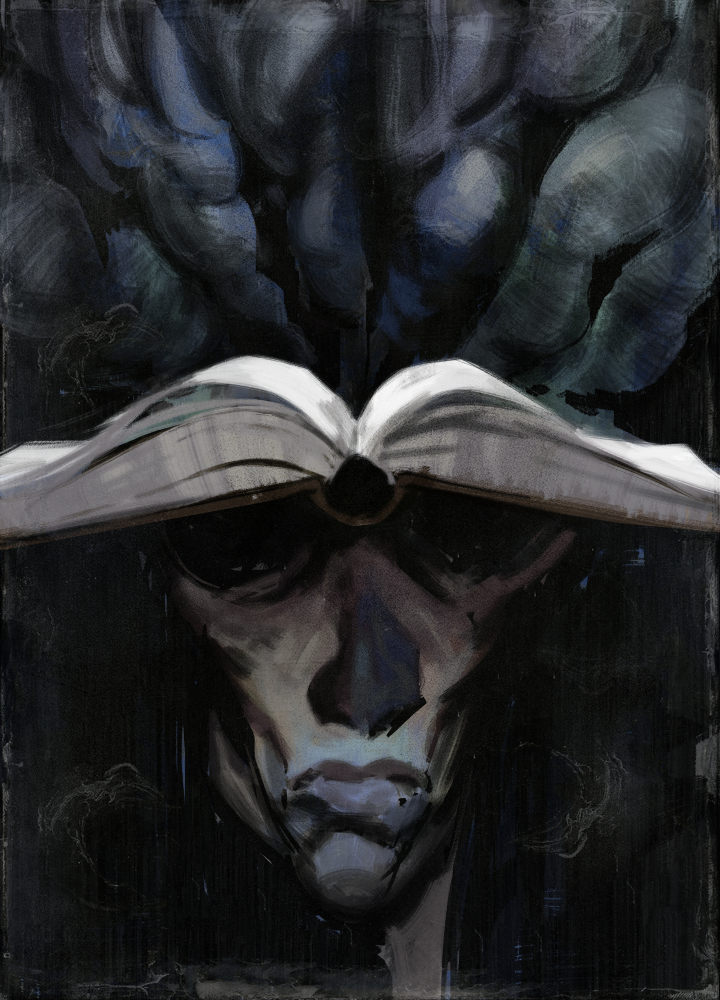Is ProtonVPN worth it?
Got reminded of this while reading about ProtonMail. The reason I haven’t gotten into proper #piracy is that I don’t have a VPN for torrenting, and the reason I don’t have a VPN is that I don’t #torrent. So it would be nice if I got a good VPN while #degoogling myself.
Will ProtonVPN rat me out to Comcast? I know some VPNs don’t hide what you’re downloading from your ISP, for reasons I don’t fully understand.
From what I’ve heard ProtonVPN isn’t really recommended. Use Mullvad or use AirVPN if you need port forwarding. (Mullvad removed port forwarding a few months ago).
If you are just using a VPN for pirating then I would just spend that VPN money on a seedbox.
From what I’ve heard ProtonVPN isn’t really recommended.
Why? You can’t attack something like that. At least say what you’ve heard.
I’ve never heard about arguments against ProtonVPN. Could you elaborate?
I don’t really pirate anymore, but have been using ProtonMail, Proton Calendar and ProtonVPN for a few years on pure privacy grounds, and generally really like it. Their apps have gotten more stable over time and their bona fides are solid (actually fighting against subpoenas, etc).
They are actively improving things like calendar invites and integration in their suite of apps. Between that and ente for photo storage I’ve mostly degoogled myself over the last couple years.
If you are using Linux don’t use the GUI app. It will lock up and leak past a killswitch.
The CLI app works ok. It annoyingly has issues reconnecting on reboot without disabling and renabling the killswitch. Sometimes it works, other times not.
You don’t have to use any software from Proton VPN, they will allow you to download openvpn and wireguard config files so you can set up your own client. Takes some more effort to do it right, yes, but its a good option if you’re up for it.
This is how I do it, but since I use KDE I just loaded up the configure file in the connection settings and pasted in my password. Took about 10 seconds.
What i found to work the best is to generate and download a config file, then import it into NetworkManager. There’s a plugin for wireguard here: https://github.com/max-moser/network-manager-wireguard
This way, it’s easy to add routes, autostart, etc. But I don’t think a safe killswitch is possible.
Edit: But since this is a piracy community, i should mention that qbittorrent has a setting for specifying the network interface, so it’s easy to force it to use the vpn connection only, in place of a killswitch.
As far as I know, proton doesn’t allow port forwarding, so makes using it for torrenting suboptimal. If you want to use torrents with a VPN, there’s better options
PF works with proton, I use it. But you have to continuously call it to stay open. (On linux)
Works great and supports port forwarding. VPNs don’t rat you out to comcast, they’d lose all their customers.
I have proton unlimited and it’s well worth it imo. With it you get simplelogin premium for free and all the proton stuff with 500gb e2ee cloud storage (which I haven’t used too much). It’s just a really well put together ecosystem and I’m glad to support them. Also, black friday is coming up and iirc they usually do sales right about then.
What do you torrent? I set up real-debrid and usenet and literally do not use any torrent sites anymore whatsoever. Everything I download is downloaded at my max bandwidth. I’d recommend spending the money on that setup instead. VPNs are overpriced for what they offer.
Wait how do you download stuff without torrenting?
you can use a debrid service such as real debrid to basically have them dl the torrent and then send you a direct dl link (simplfied explanation). I mainly use real debrid through stremio or kodi addons for streaming shows or movies without torrenting
@MonkCanatella that is actually a really good point. I did not think of this.
For movies and tv, there’s nothing better than usenet. Eweka or easynews as your provider, with nzb.su, nzbgeek, or drunkenslug as your indexer and you’ll never look back. Mix that with radarr/sonarr and it’s the best way to download media. Any of the indexers will be like 20-40 buck for life, and eweka/easynews are bout $40 for the year. real-debrid comes out to about $30 per year. All those sites you see that have rapidgator links and stuff like that, real-debrid turns that into an instant download. You can even use it with jdownloader which makes some of the downloads with like 50 different rapidgator links really easy to download.
I am fairly sure you still need a VPN when using these services. Is there an advantage to this over using torrents and streming piracy sites?
You don’t need a vpn with these. Evidence gathered by wiretapping isn’t permissible in court. They need you to send them copyrighted material to sue. At least in the us
I don’t live in the US
Ah ok check with a lawyer then
If I could afford one of them then I wouldn’t be doing this
You realize this still exposes the fact you are visiting piracy sites?
ok and?
The whole reason you get a VPN for piracy is to stop you’re ISP from seeing what you are doing. It also allows you to easily unblock indexer websites. What you are suggesting isn’t a replacement for a VPN in anyway and is likeley to lead to you getting caught and potentially banned by you’re ISP.
Your ISP won’t ban you for visiting “piracy sites”. They’ll only care if they get a subpoena, which you’ll only get if you’re distributing copyrighted material.
Yeah I don’t live in America. You can technically be jailed for piracy where I live I believe.
i.e. seeding
That’s the thing, with usenet and real debrid, you don’t seed. It’s all direct downloads.
If you were to decide to try Usenet, you install a program called SABnzbd (kind of like qBit, it downloads the files - no uploading, downloading only). It has an SSL connection enabled (Secure Sockets Layer, encryption-based internet security protocol). Even without a VPN, they may be able to see that you’re searching you’re indexers (on a program called Prowlarr - searching for a file to DL), but you’re ISP can’t see what you’re downloading on SABnzbd. I still use Mullvad, so I know they can’t see anything I’m doing in regards to searching or DL.
I don’t generally like being talked down to.
It’s weird you’re recommending advanced tools like Prowlarr to someone without piracy experience. I have used other programs from the Servarr suite like Sonarr and Radarr with BitTorrent and found them to be generally more trouble than they are worth.
I don’t generally like being talked down to.
No idea what you’re talking about. I was genuinely trying to provide advice and assistance.
It’s weird you’re recommending advanced tools like Prowlarr to someone without piracy experience.
How does someone try to teach and guide another person in more “advanced” things, without them taking it as though they’re being talked down to?
You’ve had two people who’ve tried to help you now, because you’re comments are clearly coming from a perspective of a person “without piracy experience” (your words).
You can see my other comments in here. I’m not talking down to anyone. I guess I’ll let you figure out the problem with using BitTorrent or uTorrent on you’re own. GL
You’ve had two people who’ve tried to help you now, because you’re comments are clearly coming from a perspective of a person “without piracy experience” (your words).
My guy I probably have more experience with this than you do. I’ve been doing it for literally years. The only thing I haven’t used is usenet. I might one day but the only advantage I can see is more consistent download speed.
No idea what you’re talking about. I was genuinely trying to provide advice and assistance.
Really? You talk as if I have no understanding of basic computer terminology like SSL. Like I know these things are encrypted. If you didn’t realize this bittorrent protocol can also be encrypted. Dosen’t stop them seeing who you are connecting to. Since piracy websites are banned you would have a hard time even accessing them without a VPN. Even if they can’t see what you’re downloading specifically they can still see you are accessing a piracy website - imagine trying to use that defense in court.
figure out the problem with using BitTorrent or uTorrent on you’re own
I was refering to the proctol. You can just say bittorrent since it’s a protocol. I don’t use either of these clients specifically I mainly use qBittorrent.
What problem are you even referring to?
If you’re getting protonmail anyway the bundle is worth it. You can use their client software or native wireguard. I personally use AirVPN, run by an activist group. Their website isn’t shiny, but the VPN works great and has port forwarding which is really good for torrent connectivity.
I don’t think with the Swiss privacy laws governing Proton you don’t have to worry about them ratting to Comcast
For a long time, the main VPN that was recommended was Mullvad. iVPN, Proton and AirVPN were distant alternative recommendations. However, since Mullvad, iVPN, and some others removed port forwarding (for a good reason, you can read their blog post about it, but basically, human scum were using PF to allow others to connect with them while sharing child-based illegal material) many people had to make a choice revolving around PF.
PF allows you and others to keep a healthy “swarm,” so it is a vital feature, particularly if you’re hoping to download files that aren’t recent & are no longer seeded by the original uploader. If the original seeder is gone, and everyone in the remaining swarm doesn’t have PF, you’re most likely not getting that file. Many people stayed with Mullvad, and some people switched to AirVPN or Proton, so that they could keep utilizing PF. If you’re only going to download recent releases, I’d suggest Mullvad. Otherwise, AirVPN or Proton should be fine. I have no experience with either one, other than using Proton’s free email service (I’m also testing Tutanota and Skiff, & liking Skiff the best out of all 3 so far).
I would also suggest doing a search for “ProtonMail court order leads to the arrest of French climate activist” and see if that bothers you. Example: see Mullvad’s blog about “migration to RAM-only VPN infrastructure.” Meaning, all the internet traffic going through their VPN service is kept on RAM, so when they say they don’t have any logs, they don’t and can’t. Will Proton rat you out if they get a court order about you? I doubt it, but who am I to say. Although, email and VPN are not the same, but they are somewhat similar in regards to protecting your privacy. I believe AirVPN is also a trustworthy “no log” policy VPN with PF. Just do your own research and make an informed decision.
Me? I switched to Usenet instead of torrenting for anything other than recent releases. The good thing is that you don’t need a VPN for Usenet (as long as you have the SSL connection enabled on SABnzbd in the server section, which should be enabled by default after installation). The bad thing is, it takes a little more research to understand how to best setup Usenet, but you’re pretty much guaranteed to obtain your files, even years old. I don’t need to keep Mullvad, but I have kept it for now, because it’s pretty inexpensive and it’s a great service, even without PF.
Short version: use qBittorrent, manually start it each time (do not have it start up with Windows or whatever you’re using) after you’re VPN is active, make sure to BIND your VPN to qBittorrent (do not rely on just a kill-switch, notoriously unreliable), and using Proton should be fine.
EDIT: You may want to also research “nordvpn data breach” and “kape technologies malware” (Kape owns Private Internet Access) if one of those becomes an option for you.
Is there a guide on how to get started on Usenet
I’m assuming you didn’t read my post later in this part of the thread (responding just below here to “Giu176” - it’s lengthy, sorry, but start almost half way down into that post and read the rest for more detailed info and recommendations, beginning with the paragraph that starts: “With Usenet a VPN is not needed, because SABnzbd …” That info should provide a good guide on how to get started. Anymore than that and it can get overwhelming for some. I’m an analyst for work, so looking at all the available data, including many threads, and trying to make a decision was kind of daunting when I first started looking at it all.
Otherwise, the Reddit wiki is unfortunately the only other source I’m aware of. Start here: https://www.reddit.com/r/usenet/wiki/index
If you’re new (like I was) I’d stick to basics, like I outlined in the post I mentioned. But here is the part for choosing an indexer: https://www.reddit.com/r/usenet/wiki/indexers
It’s my understanding (and it makes sense) that the “Free Membership Sites” are basically worthless. Pay most attention to the “Yearly Membership” section to get started, and look for “Open” in the “Registrations” column. The indexers I referenced (in the other post) are the main ones more experienced users mentioned. However, I believe some of it is marketing by owners/affiliates. Example: some say how great DOGnzb and NinjaCentral are, but I’m convinced it just self promotion. DOG is extremely expensive (see the pricing there, but you have to “buy” a shirt for a subscription, and if you actually want the shirt you “paid” for, you have to pay extra, so I deleted my account after getting an invite and registering). Ninja isn’t bad, they do have some rare things, but it’s very uncommon for me to find something on Ninja that isn’t already tracked by one of my other indexers. The problem is, you have to get an invite, and it can be rare that it opens for registrations or an invite is available (I think by design, you want the thing you can’t have). Not really worth it though.
The sub for getting invites to other indexers that aren’t “open”: https://www.reddit.com/r/UsenetInvites/
Don’t just make a post asking for an invite, unless you’ve already made a post offering an invite to somewhere else. I enabled notifications on this sub so that I knew when an indexer I wanted became available. Read here to understand better how it works: https://www.reddit.com/r/UsenetInvites/wiki/startingout
That’s how I got DrunkenSlug (DS) and NzbPlanet (Planet), but Planet isn’t that good, imo. You should be able to use it for free though, on a limited basis.
Next, providers: https://www.reddit.com/r/usenet/wiki/providers
See the two recommendations I already made (I’d REALLY suggest just sticking with one of those), otherwise, understanding the differences can get rather confusing, but I’ll provide a brief explanation here. If you have trouble obtaining a file you’re indexer is saying is out there, but you have trouble getting it from the provider you have (I don’t have problems with Eweka, but just so I don’t look like a shill…), having access to another provider, specifically on a different backbone, can be helpful. Here is a link to the provider “Usenet Tree”: https://commons.wikimedia.org/wiki/File:Usenet_Providers_and_Backbones.svg -or- I THINK this is a direct link to a more up to date version, if I recall correctly: https://svgshare.com/i/iG8.svg -and- there is also this website, which kind of helps stopping you from getting overlapping providers (but again, see my two recommendations, and you can use this later if you ever have a problem, but you shouldn’t): https://whatsmyuse.net/
Lastly, even though I don’t use all of this on a server, I installed all the “arrs” on my PC and enjoy having access through them (again, see my other post for an explanation and links to the “arrs”. I don’t like having the arrs reorder my files, and create their own subfolders, so I just use them to reference files I’m kind of following, if you will. So I disable the “download when available” option.
With this post, and the other, it’s already getting kind of lengthy and convoluted. However, if there are any other questions, I’ll do my best to answer.
Actually, one more item, when you get more familiar with Usenet and the arrs, you can reference this site for setting up “arrs” profiles if you want: https://trash-guides.info/
This was a great write-up, thankyou for the effort!!
Thanks!
I’ve been using it for torrenting and it works well. I have no complaints. I think it’s less if you buy by the year rather than monthly.
I’ve had ipvanish, proton, and now on expressvpn. Express is my favorite so far but it is expensive. You should look into mullvad vpn.
@starlord2014 wish Mullvad had an email service lol. I have looked into them previously and they do seem like the most trustworthy overall.
But then i get to the checkout and have a moment where I think “why am I doing this? I don’t torrent!” And then I never go through with it, which means I don’t get into torrenting, etc. And the cycle goes onThere are reasons to use a VPN other than torrenting. It prevents your local ISP from selling your traffic data to advertisement companies. It prevents companies from giving you different prices based on your geographic location. It prevents search engines from keeping a log of everything you search for, as long as you don’t log in. It allows your ephemeral internet usage to really be ephemeral. It prevents local ISP, and country censorship. It prevents geoblocking for voice services.
It’s good data hygiene.
++ mullvad VPN privacy is a human right. They’re non-profit they accept crypto.
I’ve been torrenting with Proton VPN for years. No problems. Well, one problem when using Linux because the app didn’t support port forwarding but I think they fixed that. Anyway, no issues on Windows.
And in case anyone wonders, it works fine in BSD as well. I have a jail with rTorrent which is locked to the VPN connection and uses a cronjob to keep port forwarding active 🙂.
@akilou good to know about the Linux, I am a Linux user
This is lemmy. That’s a given at this point lol.
Op is actually on mastadon. Still the fediverse, so the Linux rule still applies imo.
Last I checked the Flatpak is an old version of Proton VPN. Look up how to get the beta release for your distro to get the latest features.
The new app only officially supports limited distributions (Debian, Ubuntu, Fedora). The CLI isn’t updated to v4 yet. You can still connect to the VPN by downloading the config files (OpenVPN or Wireguard) and connecting through, e.g., wg-quick https://protonvpn.com/support/linux-vpn-setup/
It’s weird, because despite not having port forwarding on Linux I’ve never had any problems torrenting.
@stifle867 interesting. I would prefer to have port-forwarding to cover my ass, though. I personally use Zorin OS, which is based on Debian, so maybe it might work?
Port forwarding is not a cover your ass privacy feature, it’s a compatibility feature.
I just did a quick search and yes, Zorin OS is based on Ubuntu so it will be able to work with all the regular Ubuntu packages such as those provided by Proton VPN.
I am pretty happy with them so far.
Proton is very well known to be the best vpn privacy whise. They went to swiss federal court against the state to not keep network logs for their vpn, i‘d say it‘s very trustworthy
Proton VPN I found not good for streaming sites. Considering the forum we are on, I doubt that is a primary requirement here but it was unstable and regularly detected by the streaming sites. The stream kept getting buffering issues and the only way to fix it was a series of restarting and refreshing different things and trying different servers. Support just pushes you through a flowchart of settings questions when really their service should just work properly
It was a pretty disappointing experience considering I actually forked out money for it (not the free tier)
No, try this safing.io, unless you want VPN for mobile which ProtonVPN should be okay, but the Portmaster app has more control over what app is leaking requests.