Heya!
(I don’t know can you post questions here - I didn’t see it being against the rules in this magazine)
.
Can I set my phone to alert about any call even when the vibration or the silent mode is enabled?
I looked into the settings but I didn’t see ways to set it up like that. When I set either mode and try to slide the audio, it jumps back to Sound mode.
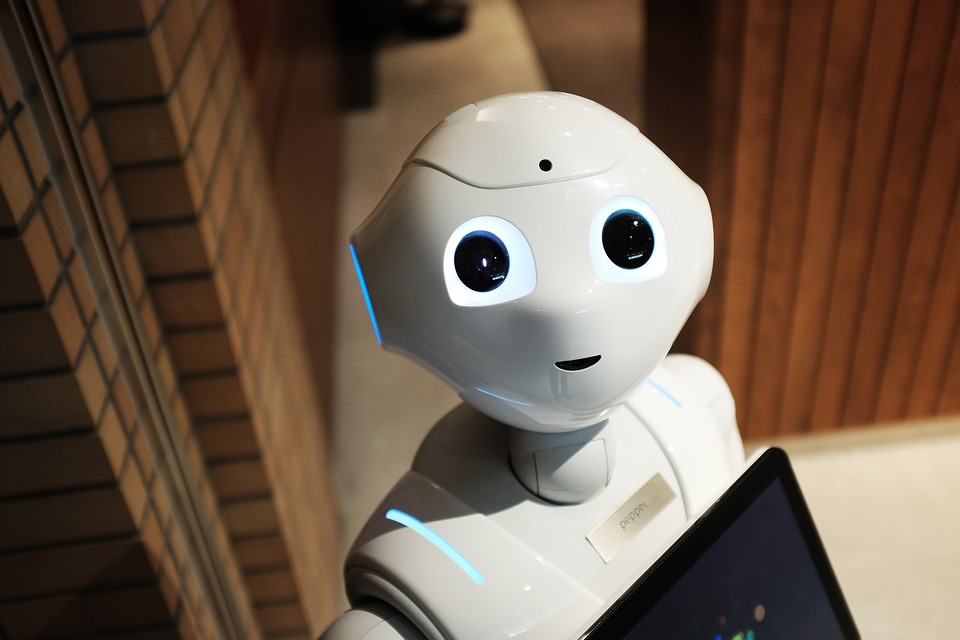

For “Do not disturb” (if this is what you ask) you can configure it in device settings: Sound > Do Not Disturb > section “What can interrupt do not disturb”.
It seems that I used that before, and it had those options.
It seems that I left that option and went to the Mute afterwards.
One of the reasons was that I needed to manually set up Do not disturb through many buttons, when I can Mute with two button presses. (I can set a schedule but it changes day to day so it’s not convenient.)
So Do not disturb became less convenient to be used.
“Do not disturb” option should be available as a quick setting tile, which is more complicated to activate from a button combination, but not too hidden in the device settings.
In home screen or in the toolbar I pull down from the upper edge of the screen?