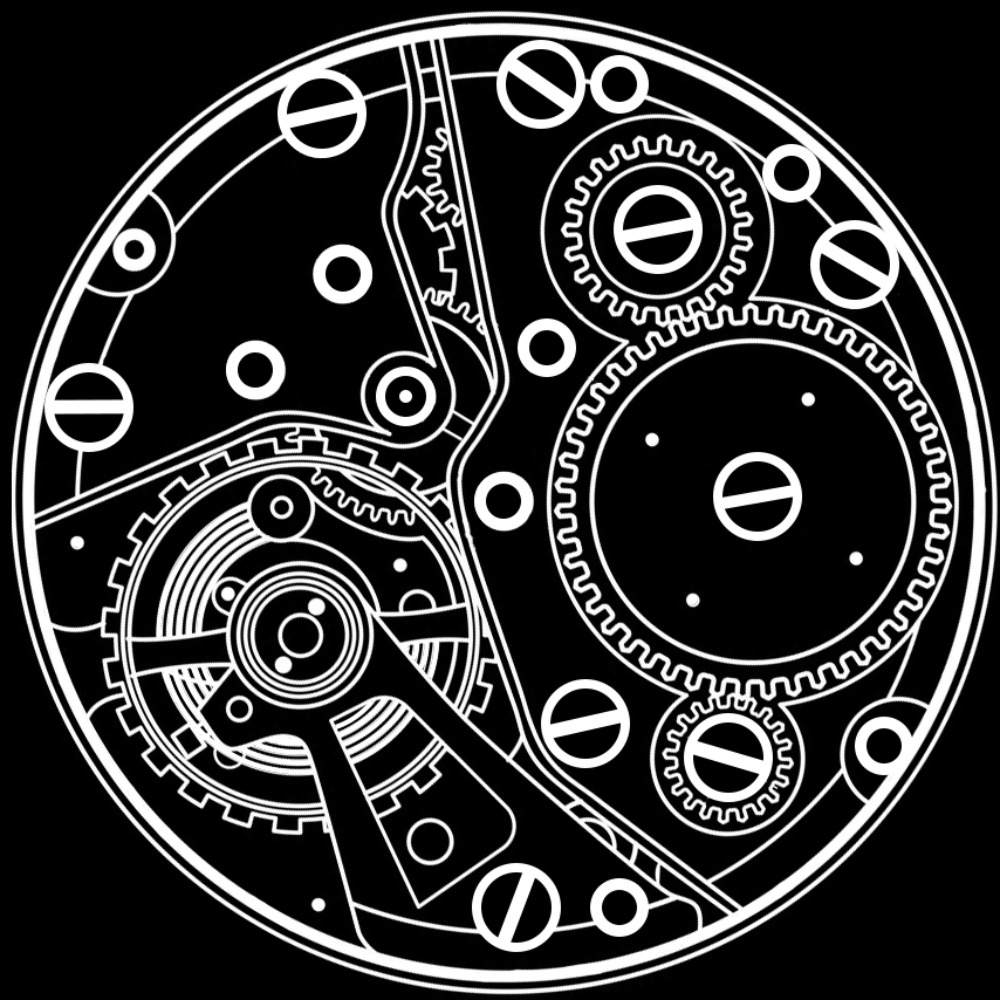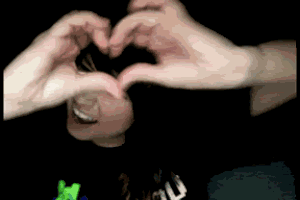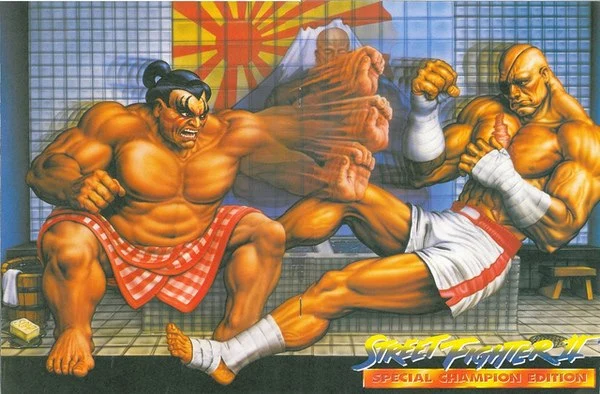I have a Galaxy Tab S7 and for a trip to Spain I downloaded some stuff to watch on the flight. When I got on the plane none of the stuff downloaded on Disney+ would play. Maybe an issue with downloading to the SD card? I don’t know, but regardless Disney offers SD card as a download destination so they should make sure it is working.
So now I’m here pirating a show that should be available to me through a service I pay for. Gabe was right, piracy is a service problem.
Not sure if Disney+ has this issue but I sometimes leave my Netflix tablet in airplane mode when going to another country. If the show is not available in that country when connected to the internet it will not allow play back of the shows I’ve downloaded.
Yeah I was still on the plane and it was in airplane mode.
I’ve done this before with Netflix too. I was trying to watch a show and it was constantly stuttering, pausing and dropping out to unwatchable resolution. I know it wasn’t my internet connection because the torrent for the episode downloaded in like two minutes lol.
I’m subscribed to a bunch of services through bundle packages with my phone and Internet and still pirate the shows I want because it’s nice to have them all in one place and to know they won’t be unavailable in the future.
Yep, I watch everything in plex and it scrobbles to trakt.tv, even though I pay for a couple services. And I don’t need to be concerned with whatever is going on with locations/password sharing etc.
My kid likes to watch movies with their friends, and with streaming services this means they all need to have an account and start at the same time.
With Plex my kid can just share their screen and the video shows up fine.
You don’t even need to go the screen share route, Plex has Watch Together built in.
Get VLC Media Player or another similar of choice. Where it’s easy for you to manage & watch/ listen to any media of choice.
Enjoy your upcoming travels.
VLC won’t help you watch media which isn’t there.
Sure it will. It fully supports streaming
Or, you know, if you accidentally typed a YouTube address into the wrong site, and somehow it ended up on your phone. Whoops. It could happen anywhere, even on a layover
Or if you’re uncomfortable with that, Dr horrible’s sing along blog is pubic domain, a bunch of big actors and writers made it during the first writers strike. I think the sequel is too. I think you can still download it off the official website… I’ve got a copy on my phone just in case I find myself desperate for offline content
It fully supports streaming
Ok but this is a thread about needing downloads for travelling…
Well yeah I use VLC for the stuff I’ve downloaded.
I did the same with Lower Decks when it first came out because even though I had a week of Paramount+, not one single thing I tried to view actually worked.
Who the hell would ever actually subscribe if the service doesn’t even work when you’re doing a free trial?
Paramount+ is even worse in Canada. It was a hot mess on trying to find where show were early on. It’s not a full app like the US version. It runs as a add on tier inside the Prime app.
Then at my Firecube home page it offers to install the full Paramount, and the Paramount+ app then after the install it says the content is not available in my country. Clicking on any of the Paramount show links takes me to a app that won’t load the content due to country issues. I need to manually go into the Prime app to find the Paramount shows.
There a few other apps like this too and some I can’t even remove but it sure will notify the crap out of me about the updates for them.
I am considering this. Since the Disney+ version of Futurama seems to add black bars to the top and bottom of the non-widescreen episodes.
Not exactly Disney plus but I had a similar issue regarding downloading Netflix shows to an SD card. There’s a setting in Netflix to download to SD card however even if you select it, it won’t work. You have to enable USB debugging and manually force the Netflix app to have SD card access. It’s insane.
I use the Netflix download to sd every week. It works great for me on my Note 20 Ultra. Never had to force it in debug.
They may have fixed it recently then. This was something I had to do for the Samsung tablets we got for my nephews earlier this year.
We were downloading Netflix stuff to my S7 FE’s SD card since January of this year with no issues.
Gabe was right, piracy is a service problem.
That’s it. The great availability of streamed music(and downloaded for a fair price) is the reason why there aren’t that much people who pirate music anymore, since it’s easier to get it the legal way.
I remember trying to watch anime on Hulu recently. I have the sub with ads and the ads kept causing a desync in the subtitles. The ads they added kept causing problems with their player. So I just downloaded it because it was unwatchable.
If you connected to the plane’s Wi-Fi disney+ tries to validate before opening downloads or something like that, but the wifi usually blocks streaming requests
You need to put the phone in airplane mode, open disney+, then you can connect the Wi-Fi
I was on airplane mode on my tablet.
i basically have to pirate since that web drm stuff all the streaming sites use doesnt like my ancient laptop and im too broke to get a new one lol
I always pirate media even when I’m subscribed to a service. Most streaming services act up because I’m on Linux.
I use Linux but the only issues I have are 1) lower quality, since the best quality is usually restricted to Chrome and Edge on Windows and Max, and 2) no downloads.
What others issues are possible? Lol
I mean not streaming at all back with the DRM issues but I guess that’s fair.
On most of these services you can download but you must be connected to the internet to verify that you have the right to watch the file you downloaded.
Bloody typical.
They take our money by offering features that don’t meet advertised expectations.
And, yet, we’d be the ones labelled criminals for downloading via other means.
Netflix didn’t use to do this-- you could watch in airplane mode. Any idea if that changed?
So… what’s the point of downloading then?
Download stuff to your phone over wifi and watch away from home without eating up cellular.
Their support site literally says “when you don’t have an internet connection” so if it’s working the way you describe then it’s not working as designed.
Last time they did it to me was amazon, its said I have to connect at least every 3 days to get permission.
I downloaded this stuff hours before I went to the airport.
Also, I pay for 4k streaming but because of compression or something else they are definitely not sending me 4k content. I was watching a movie on Netflix that I had forgot I pirated. Both were 4K but the quality of the pirated one was far superior.
if you streamed it at the proper bitrate you would be using a ton of data at 4k, even streaming from my own server to my tv sometimes is too much since my TV only has a 100mbit nic on it on films like 1917 the bit rate would spike on some scenes and it will start to stutter or stop playing all together, for that I had to use my xbox or maybe Ill invest in a roku or shield with a 1gb nic. but for regular streaming you might get the resolution in 4k but you’ll see in dark scenes these like squares and artifacts because of how its compressed down to be able to get to you through the internet while not annihilating your bandwidth
Where do you watch it from? You need to use the app on Windows to get 4k content, they don’t provide it when watching through the website. Same for Disney and Prime… It made me switch to just using the apps directly on my TV instead…
Youtube has that too where it says 1080p but actually it’s potato quality.
I’ve noticed a new resolution setting: 1080p Premium HD Enhanced Bitrate.

So yeah, 1080p confirmed potato. Upgrade to new potatoless 1080p now!
I think I’ll just upgrade to sailing the high seas rather than paying these clowns
Netflix is terrible but Disney+ 4k with HDR looks decent.
Louis Rossmann made a video about it noday I think. They (apparently) don’t serve 4k in browsers, only if you use their propietary apps and allow to send them all your data
Link for the lazy: https://youtu.be/o4GZUCwVRLs
Definitely worth a watch.
Here is an alternative Piped link(s):
https://piped.video/o4GZUCwVRLs
Piped is a privacy-respecting open-source alternative frontend to YouTube.
I’m open-source; check me out at GitHub.
I downloaded some stuff on the Disney app on my iPad for my flight to Greece last month and it worked perfectly.
I’m glad it worked for you. My problem is that if I can’t trust it to work reliably I’m just going to use something else.