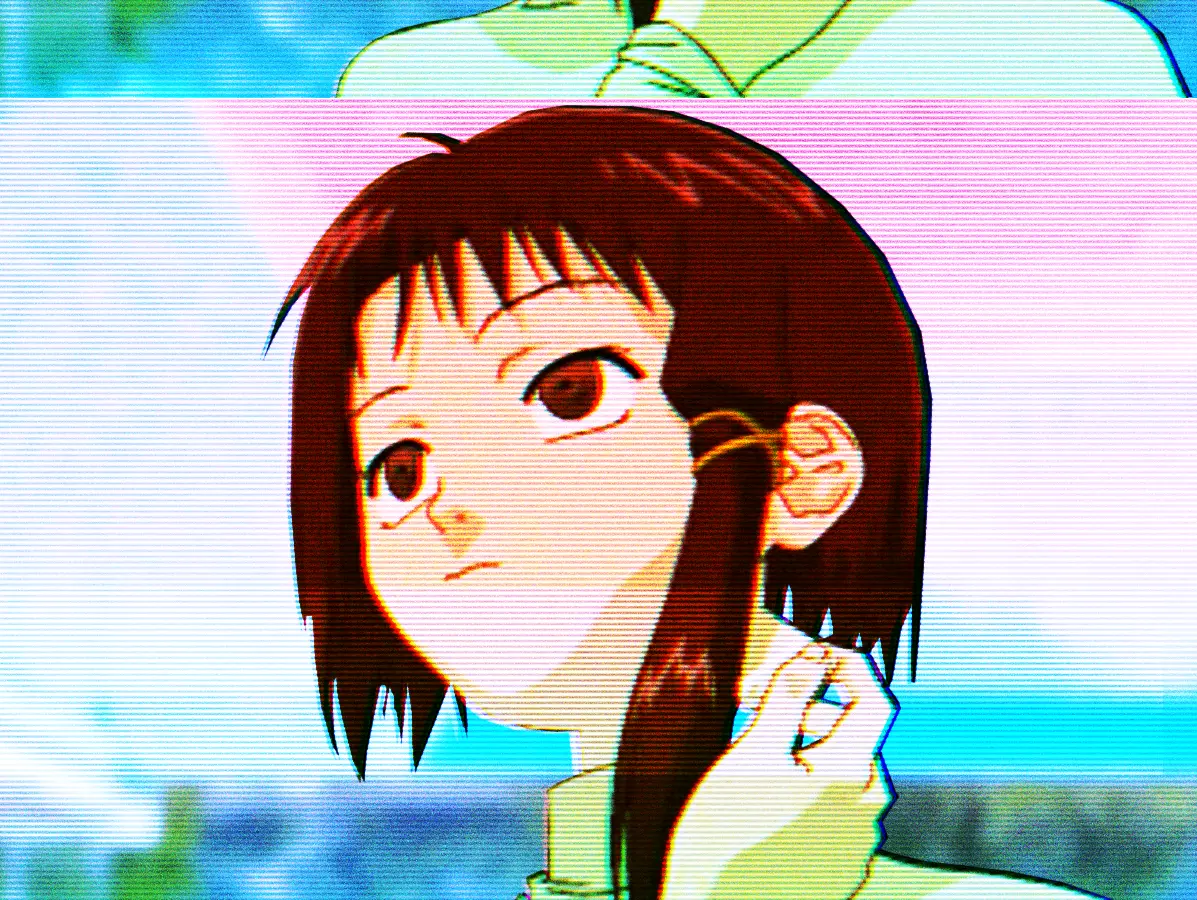Sign up for a dev account and check out some of apple’s free resources while you wait, then do whatever the actually smart people on here tell you to do.
Turns out, you’re one of those people…
Turns out, you’re one of those people…
If you have prior knowledge of software development:
Read through the basics of Swift / Swift UI on the docs, find an idea you’re passionate about (preferably something simple, such as consuming an API), then honesty just try and build it.
Recently for a project of mine between me and a couple of friends, we needed to make an iOS app having never made one before. Our solution since we didn’t have reliable access to Xcode, which you need to be able to get it onto an iPhone, was to just make an Android application in Flutter. Since it’s cross-platform we used the Android simulator to test things, and then compiled it for iOS after the fact.
All this to say you could honestly start there with flutter and not bother too much with native swift if you dont own a Mac or Macbook. If you DO own a Mac, I’d simply start with reading the swift documentation ;)
Why are you trying to code for iOS? Of the mobile platforms, Android is more open and your apps can do more.
No one can answer that but you.
Everyone learns things differently, so you might be fine with reading the manual, but someone else might need a classroom setting, guided training, etc.
Anytime anyone asks something like this, I only have one thing to say: Just do it.