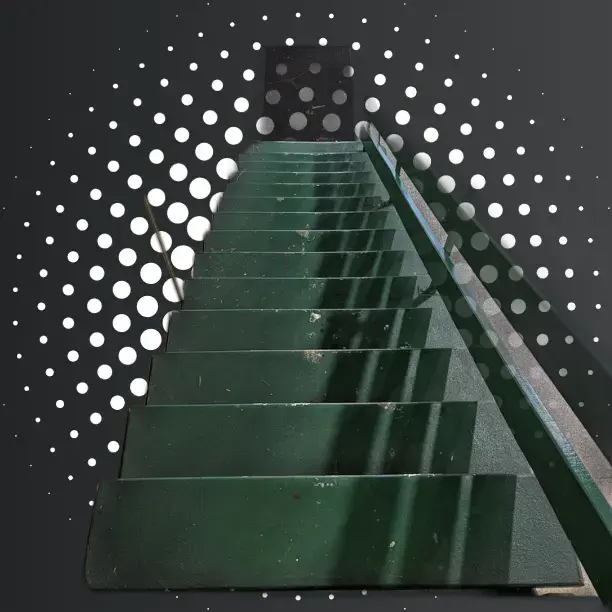Basically title.
I have the DVDs and I have the hardware to burn them to my PC.
But the file size is too much. What software would be ideal to get the best quality with the lowest file size?
I’m going for file sizes per movie at around 2-3gb max.
makeMkv first and handbrake to compress. When using handbrake make sure to pick video and audio formats that work for your clients. I recommend h265 and eAC3 audio.
Perhaps Handbrake.
But if you do care about the quality, then you should just download those movies in higher quality than DVD. Like this you’re just getting 480p/576p with visible compression artifacts at the same file size.
If you don’t know anything about ripping video content, Handbrake is a good place to start. Regarding video codecs and best compression (filesize wise), I’d recommend x265 with HE-AAC (fdk-aac in particular). It will take longer to recode than x264, but it is worth it.
And 2 to 3GB is a lot more than what I had in mind. With x265, you can downsize it all to 700MB easy and get approximately the same quality as the DVD. If your target size is 2, 3GB, you could recode to x264, no need for x265.
Size wise if you are already taking the hit for time, you are now better off using AV1 instead of h265. Combine it with 120k OPUS for the best size-quality.
Assuming your planning for the future as av1 support is mostly software decoding rather than hardware.
Yeah, but x256 is a better choice regarding compression. And x265 has good software support as well.
Believe it or not, AV1 is better for compression across the board. https://subclassy.github.io/compression
The author uses ffmpeg as it’s encoding library. Ffmpeg doesn’t implement all x265 features. Have no idea about AV1, but it’s generally not advisable to use ffmpeg as an x265 encoder.
Handbrake would be the easiest. For commercial DVDs, you just need to add
libdvdcss-2.dlln your Handbrake install directory and it will bypass the copy protection.For the container I’d suggest going with MKV. For the video codec you can go with x265 (HEVC) with a CRF/RF of 22, which should give you a good balance between quality and size. For the audio you can copy it as-is.
Would that work for Blu-ray? I’m guessing not.
You’ll need some other libraries (
libaacs,libbdplus) to be added to your Handbrake install directory to strip AACS but yeah it’s doable.Thank you!
Glad I could help :)
Start by using MakeMKV to rip the dvds onto your pc and then use Handbrake to decrease the size even further.
So to calculate the bitrate needed to encode a video of a given runtime at a given file size, you can use the following equation.
- s = length of video file in seconds
- t = target size in gigabytes
- b = target bitrate in kilobit/s
b = (t*8*10^6)/sie, my copy of Serenity is 01:58:55 long, which is 7135 seconds (see https://www.calculateme.com/time/hours-minutes-seconds/to-seconds), I want it to be 2.5gb, my equation is
b = (2.5*8*10^6)/7135 = 2803 kbit/sYou can use any tool, handbrake, ffmpeg, whatever, any codec, and this equation will tell you the average bitrate needed to hit that file size. CRF is not great for hitting a target file size.
MakeMKV to rip them from disc. Handbrake if you need to compress them.
I recommend ffmpeg, use the CRF option
I would advise Handbrake over ffmpeg. I have spent months in both and Handbrake yields the best results with the least hassle. Crop, anamorphic pixels, quality, etc.
H265 nvenc is supported on Handbrake now and works great. Very fast.
I actually had problems using Handbrake a few years back, ffmpeg has really good documentation and almost every software uses it under the hood
I have a custom ffmpeg script to automate what Handbrake does in a few clicks. Newer versions of Handbrake are great imo. I was on the fence and spent a lot of time trying to get ffmpeg going but there’s just too many variables for me to continue down that path.
My really nice blurays that are new, I use Make-MKV and I don’t compress them. My normal movies/etc, I just download high quality rips.
I noticed you are having an issue finding a partial language of content, you could extract the audio track from the DVD and add it to the copy you find on the seas.
Do keep in mind that if it’s PAL DVDs and the original film was 24fps, it may likely be 4% faster.