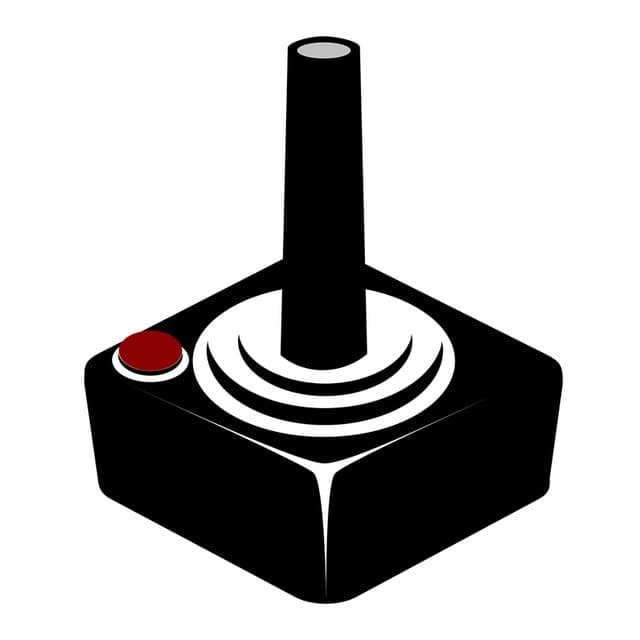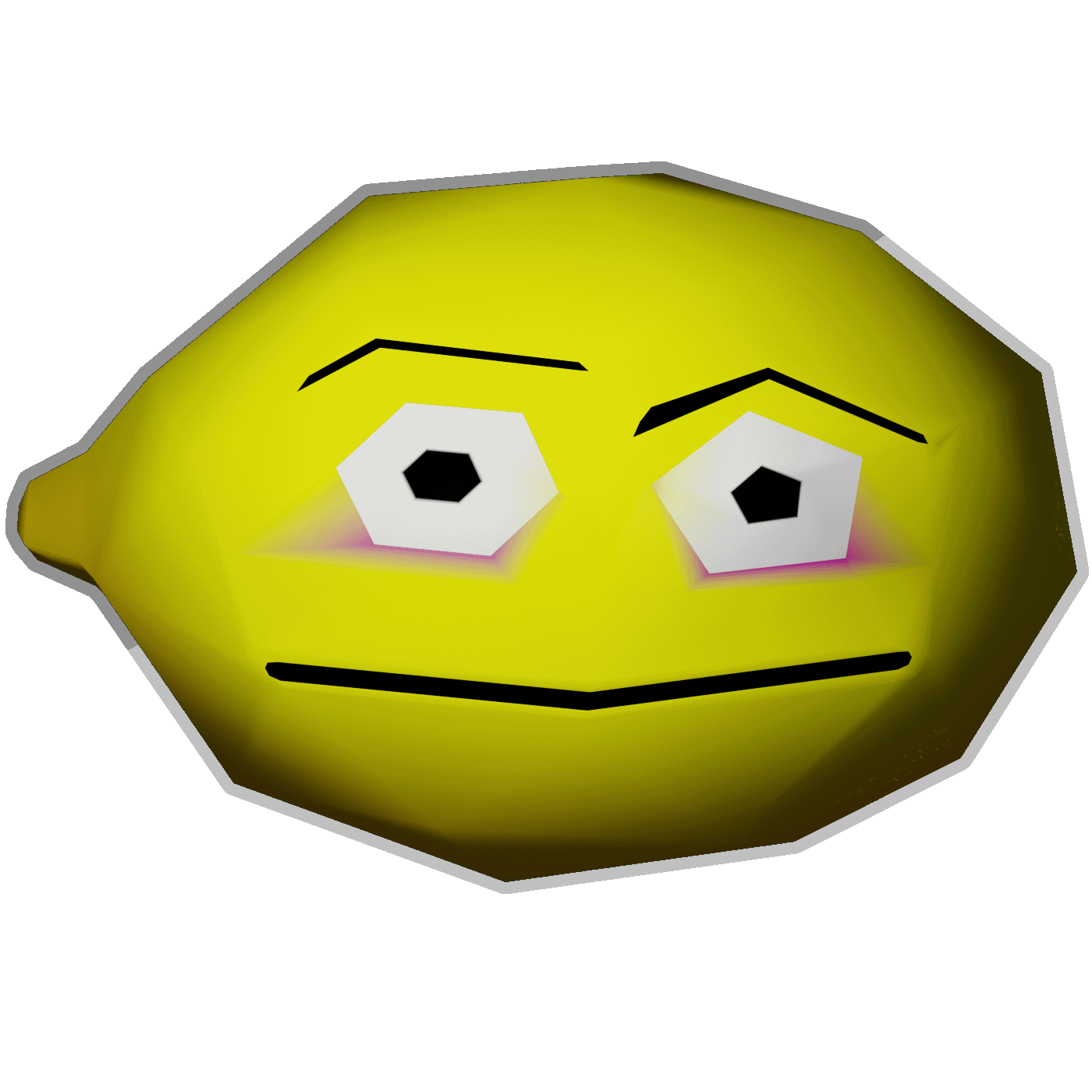A few weeks ago, I started on a basic tutorial for developing games in Godot: “Ultimate Instruction to Godot 4” on YouTube by Clear Code. My goal was to not just finish the tutorial, but to build on it and create a small game with semi-professional standards. Here is said game, my first attempt not only at developing in Godot, but also my first attempt at creating a game.
If you know what you are doing, a playthrough is around 20-40 minutes, more on higher difficulties. On easy, it is possible to be reckless, while on higher difficulties, the game forces you to be quite considerate of your resources.
As this is my first game ever, I would greatly appreciate any and all feedback. I hope that, if you try it out, you will have as much fun with the game as I had making it!
TBH this is a bit weird of a thing to do, as a lot of the things I originally made notes of I am not sure how much is in your design vs. what you’re working with (transparency is great but a half-a-day tutorial is a lot to sift through). I feel like a teacher trying to grade an assignment but having little knowledge of the rubric or provided assets. I cleared the map (715 on easy) unless I missed something more than the basic loop, ultimately it seems fine (even as not 100% my thing). ~115MiB download is a little big for this art style and such little amount of content IMO, optimization or whittling/stylization could probably be had (I mean sure, most people don’t care).
-
thank you for the Linux export
-
the non-round collision on the player can lead to getting (partially) stuck when rotating+moving due to position being shifted (getting over it, maybe?)
-
the room being zoomed doesn’t seem quite great (and also makes it seem like a significant thing), but again this is a thing that I know is tied to the tutorial
- even outside the camera would benefit from some aim shifting particularly vertically when aiming near the top/bottom of the screen
-
something like the steam vent might me more interesting if the player could walk through/under the steam instead of blocked
-
the throwable range seems too short for the mega-turrets esp w/current radius.
- maybe do this on button release to allow a charged throw (or cooking mechanic) and possibly (optionally?) to prevent misfiring.
- or something else like some amount of proximity and/or some stickiness instead of bouncing
-
distance is kind of cheesy. Both for how quick enemies can spawn endlessly and for the opposite reason being able to snipe the mega-turrets
-
spawners can be a bit annoying and maybe could use some behavior changes/variance
For something bigger, the ammo situation I think doesn’t work so well. First try I ran out of ammo, I found the chest interaction on accident… this design (outside of loading screen tips or a wiki) may prevent a player from discovering that if they were better at conserving ammo and/or not having stray shots. The fallback of enemy shots isn’t so great either (especially with melee enemies) and even a blast doesn’t open them. I don’t mind the idea, in-context not so much. Also my second game I had fully stocked ammo, but a later test I did run out and I’m not sure if that’s because of me or randomness etc.
Side-note definitely with what you’re working with: the top-down 2D/gritty Armor-Games style is one I can respect but also one that always seemed hard to read (like the angle/satellite-view just sort of makes everything feel unidentifiable unless it is really used carefully).
-
I’ll try it out when I get home tonight!
How did you find the tutorial? I was just thinking about finding tutorials for Godot.