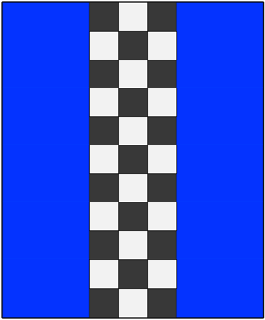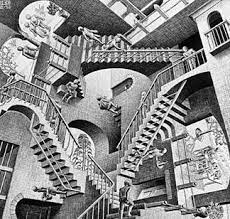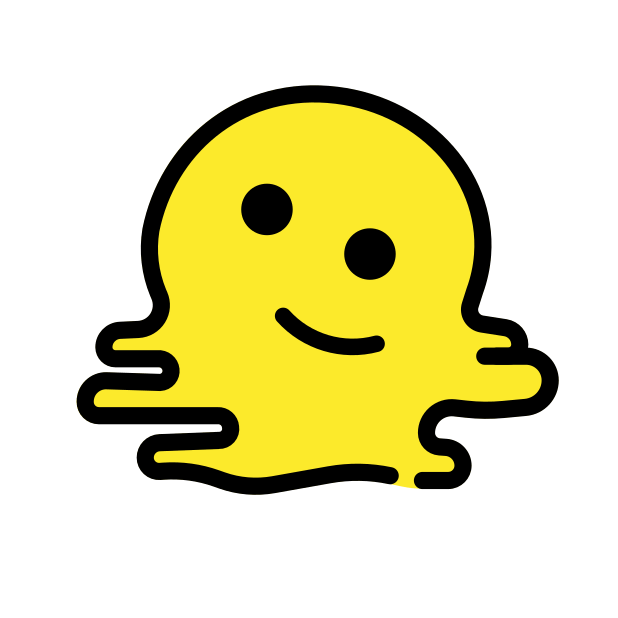- cross-posted to:
- becomeme@sh.itjust.works
- cross-posted to:
- becomeme@sh.itjust.works
I’ve heard you can use a cheap local RADIUS server to establish a local domain. Anyone attempt this?
Not Radius,Samba. But yes. In theory the Samba server can even run on a VM on the same PC(but that makes it really messy). Raspi or similar is far easier.
Univention offers a ready made distro for that,but not for ARM, though.
Having to do the meta-workaround of running another computer to make your computer usable is just…don’t get me wrong, I love running infrastructure, but that seems like it should be unnecessary just to use a computer.
Luckily m$ didn’t block option to install Linux by permanently enable secure boot and lock bootloader right?
…aaaand I will never switch to Windows 11.
But then, I’m a hypocrite, because I have to create an account to use Android.
because I have to create an account to use Android…
You don’t. Look into degoogled ROMs, MicroG, Aurora store, and f-droid.
Oh sure, sure. My point is that Google asked for the same thing as MS, and I mindlessly gave it to them.
I’ll look into degoogling at some point.
Forced accounts are evil - including Android. Here’s my Android story:
When I got my first Android phone, my intention was to not have an account - or at least have as much isolation between any account and my actual usage as possible. So I decline account creation when I first started using the phone, and told the phone to only store all contacts locally. That worked, and I was pretty happy with it. But later, I wanted to download a couple of basic apps from the app store - and that required an account. So I created a bogus account to download the apps. …
After creating the account to download stuff, I noticed that the contacts had automatically associated themselves with that new account had automatically uploaded all my contacts and personal info to google to sync with this account. This is precisely the thing I was trying to avoid in the first place. So, I immediately logged into that account via google’s website and told it to not store any contact info, and to delete all existing info. Which it did.
But then some time later… the account again decided to sync with my phone - this time to delete all the contacts from my phone (presumably because I’d deleted them from the online account). So although I’d gone to some deliberate lengths to tell my phone to only store data locally and to not upload it, what i ended up with was all personal data uploaded, and then purged from my phone. I had to try to restore my contacts from an ancient sim-card backup from my old phone.
Since then, I’ve decided that I will not use a google account for my phone for any reason, ever. I’ve use F-droid and the Aurora store instead. (But actually I very rarely use any apps anyway.)
#RUNBSD it is then
Use shift f10 and edit the registry… They aren’t disabling that until they have a better solution for autopilot.
May not work for home editions…
Tried that on the last install i had to do. Doesnt always anymore. Task manager was hidden by the setup a few times when i did that :(
I ended up using rufus to patch ios pre-extraction hehe :)
Fuck Microsoft
But why don’t you just turn off the internet when setting up Windows? You don’t need any hacks for that
Win11 doesn’t let you past setup if you dont have an internet connection.
The W11 installer sadly doesn’t allow that anymore with the current versions. If you have that older installer, keep it safely archived.
A few months back I installed home edition and this workaround did not work. The installer would not allow me to proceed until it could verify with Microsoft.
Just used this bypass 2 days ago. I’d recommend people download the current W11 installer so that the work around always works as long as you keep the device away from Internet until the OS is installed
I believe that one was patched a while ago
Never heard of it being patched so can’t tell. Btw was the old one with administrator command prompt patched too?
It worked as of six months ago, but it is possible that was patched in this recent “fix”.
They did mostly. It is still possible (but can be extremely frustrating if your timing is off by fractions of a second) to disconnect a LAN cable or USB-LAN adapter (DON’T sign into a wifi network) at the right moment and cause it to ask for a name for the user account. I have taken to calling this the “AA Pullout Method.” My co-workers and myself are crass de-gens and sometimes have to trade off trying to get it to work and made it a game to see who can get it to work in the least amount of tries. Get the “title” of “pullout king.” Did you need to know this? No, but it is no less dumb than the steps below and attempts needed to just make a fucking local user on Windows 10/11 (though 10 seems to be much easier to get around).
You have to first fail at signing into a MS account. Which you can just type the letter “a” instead of an actual email address (seriously don’t have to type anything else, not even adding “@email.whatever” is needed) as if you are just using a preexisting account and not pick the “create a MS account.” It will then ask for your MS account password and just again type the letter “a.” It will then give a “Oops something went wrong” message. This is where the unplugging the cable is needed. The timing is that you need to pull the cable basically right as you let go of your left-click on the “Retry” button. So like if you are using a regular mouse it won’t register that you clicked the button until the moment you have lifted your finger. But if you fail to time it just right, it will either just cycle back to the “Sign into existing MS account” screen where you used the first “a” instead of an email. Or it will give a different message about not being online and take you back to the “Let’s get you online” network screen with your LAN adapter and wifi networks. However if you time it correctly, it will just ask for the name of the user and password.
If you forget to plug the LAN cable back in after getting the “name of user” screen, it will give the screen about not being online. If you are able to get the local user name screen, just plug your LAN back in and it will just ask the rest of the setup questions like normal. And you now have a local user account. But again, shit is super touchy about the timing. So it could take quite a number of retries to get it to work. If you have ever used the PSP/PS3/PS Vita “Hen” non-permanent “custom firmwares,” then you might know the struggle (as the hack may fail to launch until entirely too many attempts if you haven’t used them).
Hm. So are we all the way there to Win 11 not being installable in fully offline machines, or…? Because niche as that application is, it does sound like the start of a use case for a natively compatible Windows alternative from a third party (say, a FreeWin to go with FreeDOS). I know there are or have been some attempts, but… yeah, long term that seems like it would prompt more focus on something like that.
I suppose it’s more likely that compatibility layers in other OSs would get there first and more practically, but still. Maybe it’s time to move Windows applications from an ecosystem to a standard.
The year of the ReactOS desktop?
On a serious note, I suspect the IOT version doesn’t have this requirement.
The IoT LTSC does not have this requirement. Or a USB made in Rufus can have it disabled.
I’m sure enterprise editions have to allow it in some capacity. There will always be businesses that will use Windows on machines not exposed to the Internet.
With that said, this is some BS. And MS I don’t want to hear the argument that smartphone vendors do it. They shouldn’t acquire an account either.
Microsoft would like to introduce you to EntraID.
That’s the enterprise version of this.
FreeWin
ReactOS has been around for a while but still in development and not production ready
Almost 30 years and still basically useless.
Linux with wine/proton already works pretty good for running Windows programs and games outside of Windows.
In games its on par except a couple niche situations with rootkits and other anti user solutions afaik.
Not if a game runs with EAC. I’m aware there IS a variant of EAC for Linux, but quite a few games I got and enjoy won’t boot up on Linux because they won’t implement the EAC variant for it.
A game I play often also has EAC but it worked on linux even on launch day using steam play and proton.
I envy that. Tell BandaiNamco and DIMPS to get with the fuckin times already.
OOBE\BYPASSNRO and fuck Microsoft
Just burn the ISO to a USB drive with Rufus, a window full of options with check boxes will pop up, with a lot of options to turn installation bullshit.
That no longer works sadly
Unless I missed something, the article states as follows
Another method of bypassing the account lockdown still exists. You simply have to enter OOBE\BYPASSNRO in the command prompt during the Windows 11 setup process, which allows you to skip the connection to the Internet and thus also the link to a Microsoft account.
Tried that a few months ago with a factory new machine and it did not work. Though it might work on Pro machines
That’s interesting! I wonder if they are locking down factory installations.
About a month ago I was able to do it with a fresh install of Pro in a VM, I’ll do a quick test and see if it works on Home…and it works too. I had to disconnect the network and then run the
OOBE\BYPASSNROcommand, it rebooted and gave me the continue without network and limited setup options.That’s super weird, but disconnecting the network is the only way that you can reliably setup the machine without an account in my experience
You just need quotes on it, ms fucked up the directory traversal “oobe/bypassnro.cmd” worked for me setting up a user machine yesterday
Of course they did, urg
I had to refresh a pc with Windows 11 recently (unfortunately) and I can confirm it works, but I found it only works on a completely clean install, and you have to run the command IMMEDIATELY when starting setup. I had to re-install twice, because the first time I connected to Wi-Fi, and even running the command and disabling wifi, it still demanded an account. I had to wipe the drive an install a second time, then run the command right at the start of the setup process, before doing anything. THEN it let me skip connecting to internet and logging into an account.
lack of local accounting means its no longer your operating system, youre now using a perpetually required service from microsoft.
the walled garden is putting the last bricks in place. hope all you windows fans are …happy… asking
applemicrosoft for permission to use your own hardware.Apple doesn’t require you to make an Apple ID to use a Mac lol
Something tells me that could easily change.
Sure it could, but I think Apple makes so much on overcharging for the machine itself they don’t need to be so aggressive over data collection just logically.
Sadly I think they have to aim to do both, to make the most money as a publically traded company.
Last I heard Apple was protecting it’s users from Facebook collecting their data… by being the ones who collect it instead. Maybe that not quite right as I don’t listen to news on Apple (outside of their opposition to right to repair).
its a xmas miracle
But apparently you DO need an Apple ID to access an Apple Notes file that was shared to your Android by your crazy ex who doesn’t know that without an iPhone you won’t be able to read their undoubtedly unhinged, rambling guilt trip. Thanks Apple!
Hate it when that happens
We would have that freedom with Android too if those stupid banking apps stopped trying to dictate what you can run on your hardware & Google giving them more features to do so.
This☝️person knows what we are talking about!
Wait, a proprietary OS is someone else’s computer?

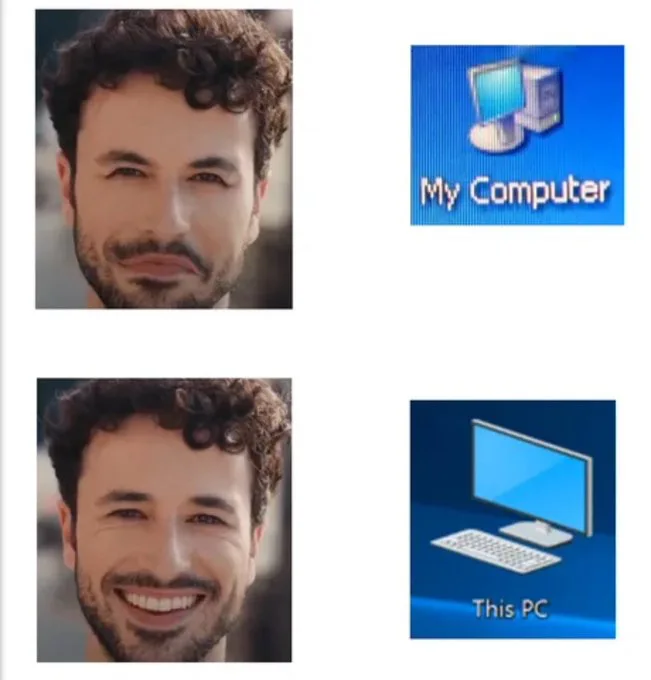
This personnel computer
We’re all MS personnel
This is awfully deep. We live in a society.
<BOTTOM TEXT>
“Our Computer”
hope all you windows fans are …happy… asking apple microsoft for permission to use your own hardware.
It’s been this way for decades, really. Apple, Google, MS, etc. Even if they let you use it without an account, they’ll literally never stop pressuring you and annoying you into signing into an account.
Apple doesn’t actually make it at all difficult to use a Mac or iOS device without an Apple account. You’re asked once during setup and that’s it. At most there’ll be a red dot in Settings>iCloud.
They do, actually. There’s a bunch of first party software you can’t remove, perpetual notifications you can’t clear about setting up iCloud, etc.
There are none of those. You’re just lying now. Google ad boy.
Okay.
There’s one notice, and it’s in the System Settings app. And it’s a little red dot beside the iCloud section. That’s not really the same league as what Microsoft is doing, or Even Google’s nag to use Chrome across all their Web properties.
You’re right about the first-party apps that you can’t remove, but it’s also not the same as, eg, Edge where those apps are used constantly and your preferences are reset on every update.
On my Mac I set my browser to Firefox in 2018. It’s never reverted to Safari, not once, where Windows really wants me to use Edge and goes so far as to not just reset it periodically, but also direct start menu searches and in-app web links to an ms-edge: url instead of using the http handler.
Apple has problems, but this isn’t one of them.
That’s not really the same league as what Microsoft is doing
I didn’t say it was. It is intentionally and perpetually annoying, nonetheless.
The Cask of Amontillado?
It’s a real shame. I guess I’ll be running Linux now.
Same here. I’ll pirate the security updates for the next 3 years and then switch. Fuck Windows 11 and fuck Microsoft.
You can still block it easily with the command prompt (Shift+F10 during the install) as mentioned. But don’t let that stop you from switching to Linux if you feel like it.
Didn’t they block the Shift-F10 workaround in 24H2?
I switched to Bazzite not long after the Recall AI announcement, shrinking my Windows partition to leave it for just VR stuff which currently doesn’t work well outside of Windows, at least on my system. It’s pretty great! Not perfect, but the problems I have on Bazzite are similar enough in quantity and degree to problems I had on Windows that I’ve basically switched out one set of weird OS quirks for another. The big difference is now I don’t have to think about the OS being disrespectful corporate spyware.
That seems like a solid OS. It’s there an Ubuntu based variant?
Not that I know of; Bazzite is completely based on Fedora Atomic Desktops, which are an immutable type of distro that makes the core OS a read-only image that all gets updated separately from system apps. The Ubuntu equivalent of Fedora Atomic Desktops is Ubuntu Core, but I don’t know if Bazzite has a Ubuntu Core-based equivalent. Bazzite is released by a group called Universal Blue, which makes prepackaged OS builds based on Fedora Atomic Desktops, with particular focus areas. Bazzite focuses on including all gaming-related tweaks, apps, configs, and optimizations out of the box, Aurora focuses on general desktop PC functionality, and Bluefin focuses on productivity, but in the end they’re all Atomic/Immutable distros based on Fedora. It’s worth poking through it all and picking one that best suits your needs.
What parts of the immutable OS are read only? Like filesystem wise? I’m not sure I really get it.
The basic of immutable desktops is that every system file (what’s outside your home directory (folder) ) is readonly, you can install apps through the app store.
But I’d say Linux mint (a Non-immutable) distro is what you should try first, because it’s more user-friendly and easier to get help for.
Oh I’ve been using Linux for over 20 years. That’s not an issue.
I have a better idea now of what an immutable distro is thanks to your explanation. I don’t know if that’s what I would want after all.
I think I prefer the freedom of being able to modify my system files and configs as I need to customize my system as I see fit, even if it meansb potentially breaking something.

i mean you don’t need a workaround when they put this option right there when you click add account.
The article is talking about the initial setup experience, where you could put in a fake email to bypass the requirement to sign in with a Microsoft account.
Granted it was a few months ago, but I seem to recall a command prompt keystroke and a command line command that allowed skipping online install during setup.
I don’t think Microsoft can reasonably block opening the command prompt and bypassing the OOBE without breaking a lot of other things, but them removing the simpler workarounds is a pretty obvious attempt to get more people to sign in with a Microsoft account.
don’t you need one at that point to tie the windows activation to your account?
Microsoft does sync activation keys to your account but the license is also embedded in the firmware in recent prebuilt laptops and desktops, so you don’t need a Microsoft account to activate.
On a new install, before powering up, make sure you don’t start it up with Ethernet plugged in, when you get to the Wi-Fi connection stage hit Ctrl+f10
Type in
oobe\bypassnro
And press enter. The computer will restart and now when you get to the Wi-Fi connection screen you’ll have a like that says “I don’t have internet”.
Isn’t this getting blocked in 24H2?
Or just don’t use Windows
If all games start supporting Linux I will.
Apart from a few outliers, gaming is painless on Linux thanks to Valves Proton & friends.
Always online with kernel-level anti-cheat has a tendency to not work, but that is probably a red flag since there are thousands of different games you can play that don’t snoop around ring-0
If only that option were realistic
How is it not? I went from a diehard Windows power user to someone who hasn’t looked back since 2019
It’s not a simple one to one. Everyone’s use case and experience is different. Don’t get me wrong, I’m all in on the FOSS train and I don’t approve of Microsoft’s direction with Windows but it’s still a consistently hassle-free experience compared to Linux for people who just don’t wanna deal with distros, terminals, repositories or compatibility layers.
Well done mate! You are not alone!
If I can control my fans and my GPU in Linux the way I can in Windows I will.
Try emailing manufacturers and asking if they already have support, if they dont request that they start or you won’t consider their parts for your next build. Your wallet is a powerful tool that can cause companies to bend to your will if you know how to use it.
Will need more info then I can recommend some software
Shift+F10
oobe\bypassnro
Just had enough of all of this…deleted windows 11 on my 2 computers at home…pop_os it is. 😀
You can still easily bypass it with other methods, like unplugging your ethernet cable. Even if you don’t have an ethernet cable you can unplug, the WiFi screen has an “I don’t have internet” button on Windows 11 Pro and above. Not sure about Home, but there are other alternative ways. It’s still really shitty they keep trying to force this on people.