I really enjoy Firefox on Android as I can install a bunch of extensions and I find those extensions game changer, especially on the mobile.
One of my favorites are
- Libredirect - literally one of my favorite ones. Redirects popular sites to privacy focused frontends, like YouTube to Invidious, etc.
- uBlock Origin - I guess everyone knows this one
- Privacy Badger - blocks trackers
- Ghostery - blocks trackers, ads, scripts, etc.
What extensions do you guys use?
•uBlock Origin - I guess everyone knows this one •Privacy Badger - blocks trackers •Ghostery - blocks trackers, ads, scripts, etc.
You don’t need all of that as once. Privacy Badger and Ghostery are redundant with uBlock Origin and Total Cookie Protection. Source: https://github.com/arkenfox/user.js/wiki/4.1-Extensions#-dont-bother.
Also, Ghostery is kinda shady in terms of opt-out tracking and showing ads to its own users. I don’t know if they still do it, but my trust is already shattered and I see no reason to keep using Ghostery.
- Sponsorblock
- uBlock Origin
- I still don’t care about cookies
- Augmented Steam
- BetterTTV
- YouTube Shorts Redirect
- Gumbo
- Bitwarden
These are all the extension I have installed and they are all my favourite tbh. I also have Firefox set to use strongest protection.
Gesturefy: It brings the mouse gesture functionality known from Opera to Firefox.
Apart from what everyone already posted:
- Boring RSS - displays an rss icon in address bar with the rss feeds from the current page’s head tag - the cool thing is that unlike other addons like this, this one has only the activeTab permission, rather than “access your data for all sites” - https://addons.mozilla.org/pl/firefox/addon/boring-rss
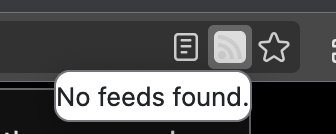
-
uBlacklist - hides some pages from search engine search results (I use it to hide reddit) - https://github.com/iorate/ublacklist
-
Tridactyl - like Surfingkeys, Vimium etc. - more vimlike experience for Firefox - you can also optionally install a native extension to run shell commands in the os from within ff (yeah dangerous): https://github.com/tridactyl/tridactyl
Fellow tridactyl enthusiast reporting for duty!
It has been a game changer, especially with repetitive work tasks
Can you please explain an example workflow?
So just as a caveat, I imagine Tridactyl would really mostly be appreciated by those with a modal, and specifically Vim inspired mentality; its mission, after all, is to bring vim-like bindings and workflow to Firefox. This is mostly to say, it may not appeal to you otherwise (but who knows!)
If you are already familiar with how key bindings are set in vim you’ll hit the ground running. In fact, many keys are pretty intuitive since they match vim, eg, scrolling up/down is controlled with
jork.I may not use every single function built into Tridactyl everyday, but as a person who likes to reduce his reliance on a mouse, I can easily navigate both a page and the web at large entirely with my keyboard. Typing
fputs a hint at every link that you can follow by typing the letter in the hint.]]or[[can auto increment pages on forums (eg going from page 2 to page 3). I can quickly traverse my history, bookmarks, etc with a command prompt that can also access nearly every feature of Firefox. I often use a binding to pin tabs or close them, etc.On a regular day that might be all I do.
On the other end of the spectrum, I’ll give a more extreme example. A friend needed help with his company’s wordpress site. They had a couple hundred articles that needed a uniform change. While there was probably an easier and smarter way of doing it, I used Tridactyl (with a healthy dose of pyAutoGui) to automate it. I made a couple of commands in Tridactyl to do things like open certain links as new tabs, navigate to each tab, open the WYSIWYG editor for each page, locate particular text, delete and replace it), save, and move to the next tab and repeat. I was able to do this with about 10-15 articles at a time…I got paid to press a couple keys, walk off to do something with my kid and come back to check on it from time to time (I added in fail-safes for when it needed manual intervention). Admittedly, this did go beyond the scope of Tridactyl, but it was an invaluable part of the whole deal.
Another time I was doing a data entry job and needed to transfer both the hyperlink of, and several pieces of info, into a spreadsheet. It occurred to me that it would be nice to grab the URLs of all the pages I had open at once instead of manually going to each tab copying the url, alt-tabbing to the spreadsheet and pasting just to alt tab back to FF going to a new tab copying the url and so on.
The creator of Tridactyl helped me write a command that allowed me to open as many tabs as necessary, and copy to the clipboard every URL of each tab open from the one I was on until there were no more tabs, each separated by a comma to easily paste into the spreadsheet. Saved me so much time and carpal tunnel.
Ultimately, describing a few things I’ve used it for is a disservice because if you ask the next person, they’ll use it completely differently.
Thanks for the exhaustive explanation. You don’t use it on mobile, I guess. 😎
Haven’t seen anyone mention Decentraleyes yet. Serves CDN assets locally to avoid CDNs as a vector for tracking or fingerprinting.
Ublock Origin, NoScript, Chameleon, Libredirect, DarkReader, OneTab, Stack Overflow Prettifier, Classic Mode For Wikipedia, Vimium
Consent-o-matic !
That’s the same as Ublock Origin - Anoyances list, you don’t need a separate addon for that.
Ublock Origin -> Settings -> External Filters -> Annoyances -> Tick all
Consent-o-Matic actually declines the cookies but that just hides the banner
I need to try consent I magic then because at least one website has had the banner blocked but didn’t let me move the screen or anything.
Dark Reader: Especially late at night white page background just burns out my retinas, no idea how I ever managed before.
It seems to do weird things to some websites where for me it also leaves text dark/black
Sometimes it doesn’t work, especially when it is a particularly weird colour palette, but it gets it right most of the time. In that case it does have the options to make some adjustments or just turn it of for that particular site.
I find it works fine for most websites and I just disable per site if DR has made a website unreadable
I use that one on Android, since I have a OLED screen and it seems to do wonders for my battery life.
Did you try to reduce the brightness of your monitor?
Sadly, even at the lowest brightness setting, with “extra dim” enabled, and the most intense blue blocking filter my phone will allow, most light colored backgrounds still illuminate the hell out of the room.
That isn’t the same thing…
Can it auto detect when a website supports dark theme? Otherwise I noticed that it will ruin the colors of sites already in dark theme
There’s an option in settings, although it isn’t perfect.
for some reason Dark Reader slows down page loading by a lot for me, especially on slow connections
uBlock Origin (this is the real one) uBlacklist (this blocks sites from your search results)
Must haves IMHO:
uBlock Origin Consent-o-Matic
Making life easier:
SponsorBlock Enhancer for YouTube DarkReader Multi Account Containers
uBlock Origin and DarkReader
Recently got into using RSS feeds, so RSSHub Radar was quite useful
Search by Image is good too- Ublock
- Dark Reader
- Libredirect
- augmented steam
- proton pass
I use these ones frequently:
- Quick Currency Converter - I’m interested in a better currency converter, it’s UI is not nice, bot otherwise useable, and I couldn’t find a better one
- Open Page in Private Window - Adds button to rightclick menu
- Want My RSS - RSS button in the url bar
- Viewhance - better image viewer, zoom with scroll wheel, etc
- TWP - Translate Web Pages - Like the built in translator, but online only, works with more languages, translate selection in rightclick menu
- PersistentPin - I don’t know why FF forgets pinned pages, but this solves that
- uBlock
- Privacy Badger
- Language tools (spell checker)
- Mal-Sync (automatically updates Anime & Manga progress with MAL, AniList, Kitsu etc. Supports Netflix, Prime and some high seas website)
For me, it’s many of the ones people have already said, plus:
- StreetPass (seriously cool - collects the mastodon profile of any website you visit where someone has set up the special link to their profile)
- Video Speed Controller (gives you fine-grained control over video speed, e.g. watching video at 2.6x speed)
- Privacy redirect (automatically redirects to various services, e.g. from Twitter to Nitter - can select a random instance each time)
Privacy redirect is unmaintained, not updated for 3 years, switch to LibRedirect
Thank you for taking the time to write this, LibRedirect is so much better!
Does privacy redirect automatically know if the instance is healthy? Or does it sometimes redirect you to a invidious or nitter or libreddit instance that’s broken?
Because if this thing is health-aware, the. It would save me so much time.
Unfortunately, I think it just picks randomly. I have had times where it has redirected me to an instance that is down. That said, if you have an instance you know is stable, it does give you a drop-down to always redirect to a specific one.















