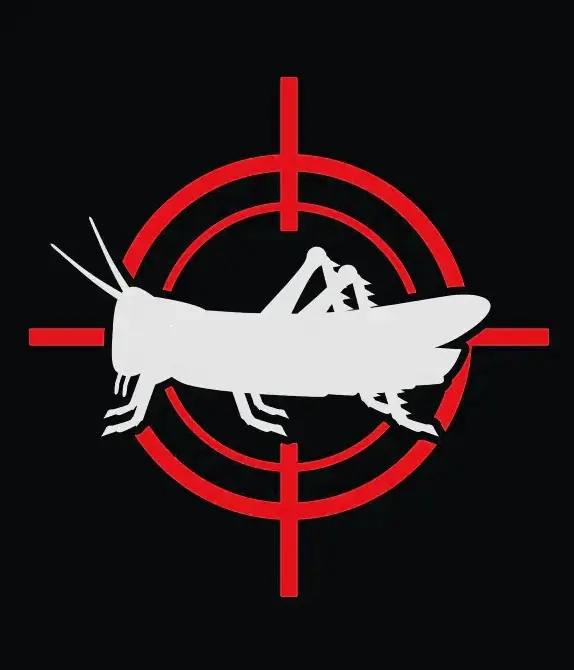I’m curious how you have automated/optimized your workflows for downloading, saving, archiving media.
For instance:
- On my laptop I download an epub into a folder that Calibre watches.
- Calibre copies and imports that epub into the Calibre library and removes the old epub.
- Calibre Library is hooked up to SyncThing, which passes the epub to my eReader.
My workflow is probably not the most efficient, but I’m hoping I can be inspired by people’s approaches.
Ombi > Radarr/Sonarr > Emby.
I want to watch something: open a webpage I host, search for title (results from thetvdb/themoviedb), click ‘add+search’. Around 15min later I get an email notifying me it’s available to watch. I then open another webpage I host and stream away.
My friends and family have access to this as well. Items they add will email me for approval before downloading, but is otherwise the same.
I’ve been catch and release for 5 years or so now.
Archiving is such a huge drain on time / effort / resources.
catch and release
Brilliant phrase! I’m an archiver myself partly because it takes me ages to watch things, and partly because some things get returned to again and again. I could definitely do with a cull, but it’s easier to commit to more storage.
Yeah look, everyone has to find their own way, I’m not trying to make the case that catch & release is going to be better for everyone, and there’s certainly a case to be made for archiving.
The thing that eventually got me was maintaining a big raid array. Lots of heat, power, drives dying every now and again. When it only takes a few minutes to download something and I never go near my bandwidth quota (or it’s unlimited maybe) going to catch & release made a lot of sense. I’m not religious about it but I generally delete things after I’ve listened / watched.
There isn’t much more you can do to streamline that workflow for ebooks, though the default Calibre library filesystem of subfolders by author makes it frustrating if your library is large and the books author is towards the end of the alphabet.
My new workflow (which is my old workflow but it’s been broken since Calibre companion was bought by some asshole) is use syncthing to sync your calibre autoimport folder, then use the Calibre reading list plugin to upload it to your device next time it connects.
For my reading app I use KOreader, it will allow you to connect to Calibre as a wireless device and let you browse your OPDS server if you have it enabled. Also it’s available on basically anything.
I eventually intend to host my Calibre library on my server and run it through a reverse proxy so I don’t have to worry about being connected to my home network for updated, but that’s a bit further down the road lol.
Download thing, open thing in vlc or music bee. People make complicated systems to automate this stuff but I don’t consume enough new media to make doing all of that worth it. Neither do I need my media remotely accessible, if I’m out doing something then I am busy and don’t need to be watching a movie or whatever. If I know the boredom situation is dire then I will bring my psp or a book with me. I’d rather consume media in my sort of nice audio and game setups than anywhere else anyways.
Music bee is like itunes from 10 years ago but without drm. I like qbit and soulseek open cos sharing is caring